Share the blog
The Ultimate Guide to Find Everybody’s Email [2023]
Jan 19, 2024

.avif)
I've listed the 8 primary methods to find someone’s email address, ranked from most to least efficient, based on my personal experience:
- Use an Email Finder
- Dive into social media
- Use GoogleTake a guess
- Subscribe to your prospect’s newsletter
- Check WHOIS record
- Reach out
- Check your own email list
1. Use an Email Finder
The most efficient way to find email addresses. You can use an Email Finder like Icypeas to find anyone’s email address, as well as additional data: Linkedin profile, firmographics, technographics. Icypeas is a web app as well as a Chrome extension that allows you to find anybody’s email address using individual or bulk search. It also comes with an Email Verifier, and a Domain Scan to find role-based email within a company.
Icypeas allows you to create an account for free, and find your first email addresses from scratch. You can also automate the process using bulk searches.
All you have to do is :
- Go on Icypeas.com and click on “Find Email for free”
- Create your free account
- Select “Email Finder
- Fill the input boxes “First name”, “Last name” and “Company name”.
And let Icypeas do the work for you…

You can also use the Icypeas Chrome Extension directly on LinkedIn.
Other tools include: Hunter, Voila Norbert,..
Ready to find all your prospect email addresses ? Get started with Icypeas here !
2. Dive into social media (especially LinkedIn)
If you don’t want to use an email finder, you can still find the email address using a manual method.
The users of LinkedIn, Twitter, Facebook often share their contact information. This includes email addresses.
To find your prospect email address, you need to go in their "About" or "Contact" sections. Let’s dive in each possibilities :
1. LinkedIn (the best social media to find email)
Many professionals put their email address on their LinkedIn profile. You only need to send them a connection request that they accept to access the info. Here are the steps to follow :
- Step 1 : Send a connection request
- Step 2 : Your connection request is accepted
- Step 3 : Go to the LinkedIn profile page of your prospect
- Step 4 : Click on “Contact Info”
- Step 5 : Find the email address they have chosen to display here
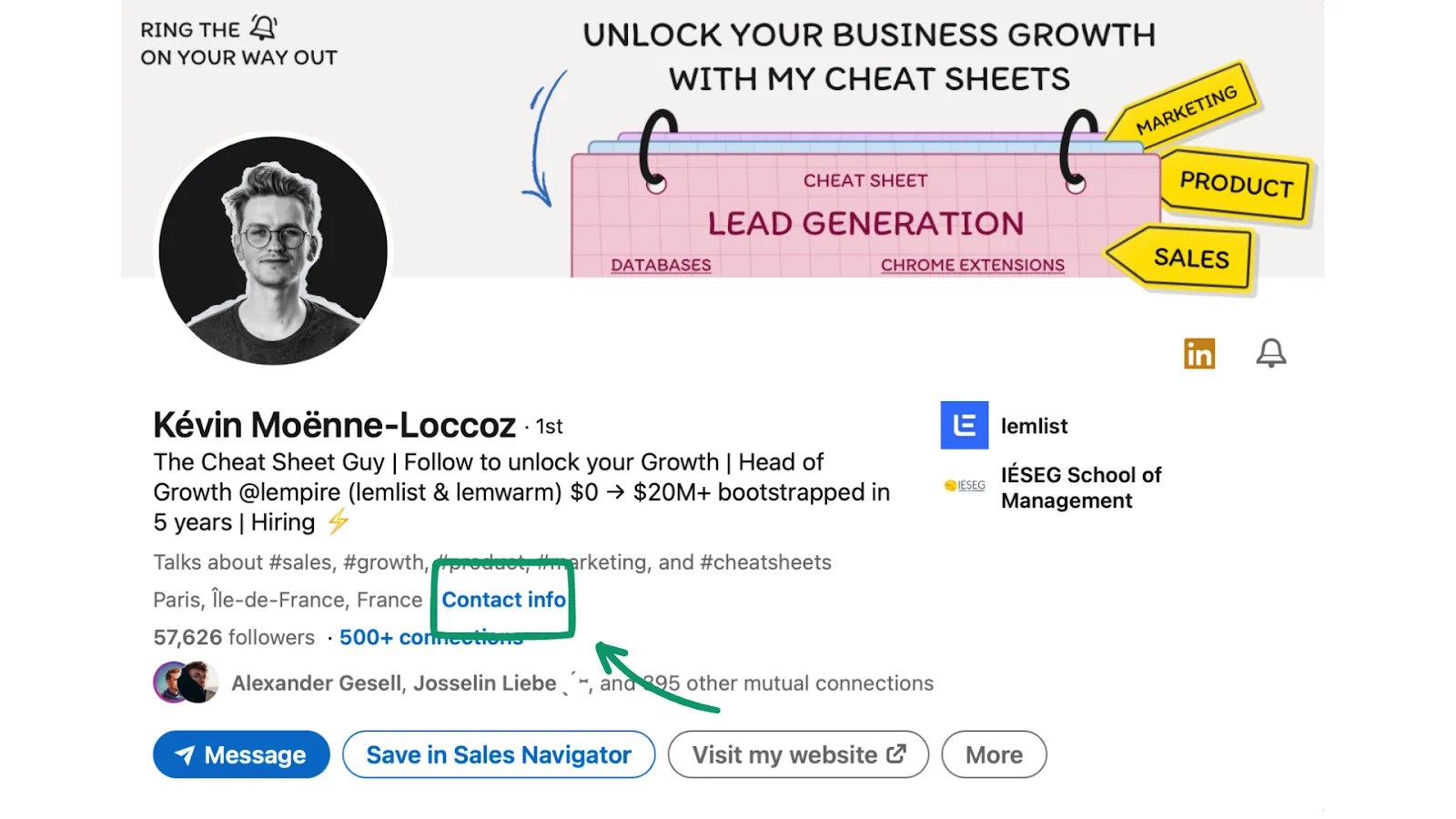
Many professionals put their email address on their LinkedIn profile. You only need to send them a connection request that they accept to access the info. Here are the steps to follow :
- Step 1 : Tap on the "Me" symbol and pick "Setting and Privacy" from the options that drop down
- Step 2 : On the following page, select “Get a copy of your data”
- Step 3 : Select "Want something in particular? Select the data files you're most interested in." and click on “Connections”
- Step 4 : Select “Request archive”
You’ll receive a download link via email.
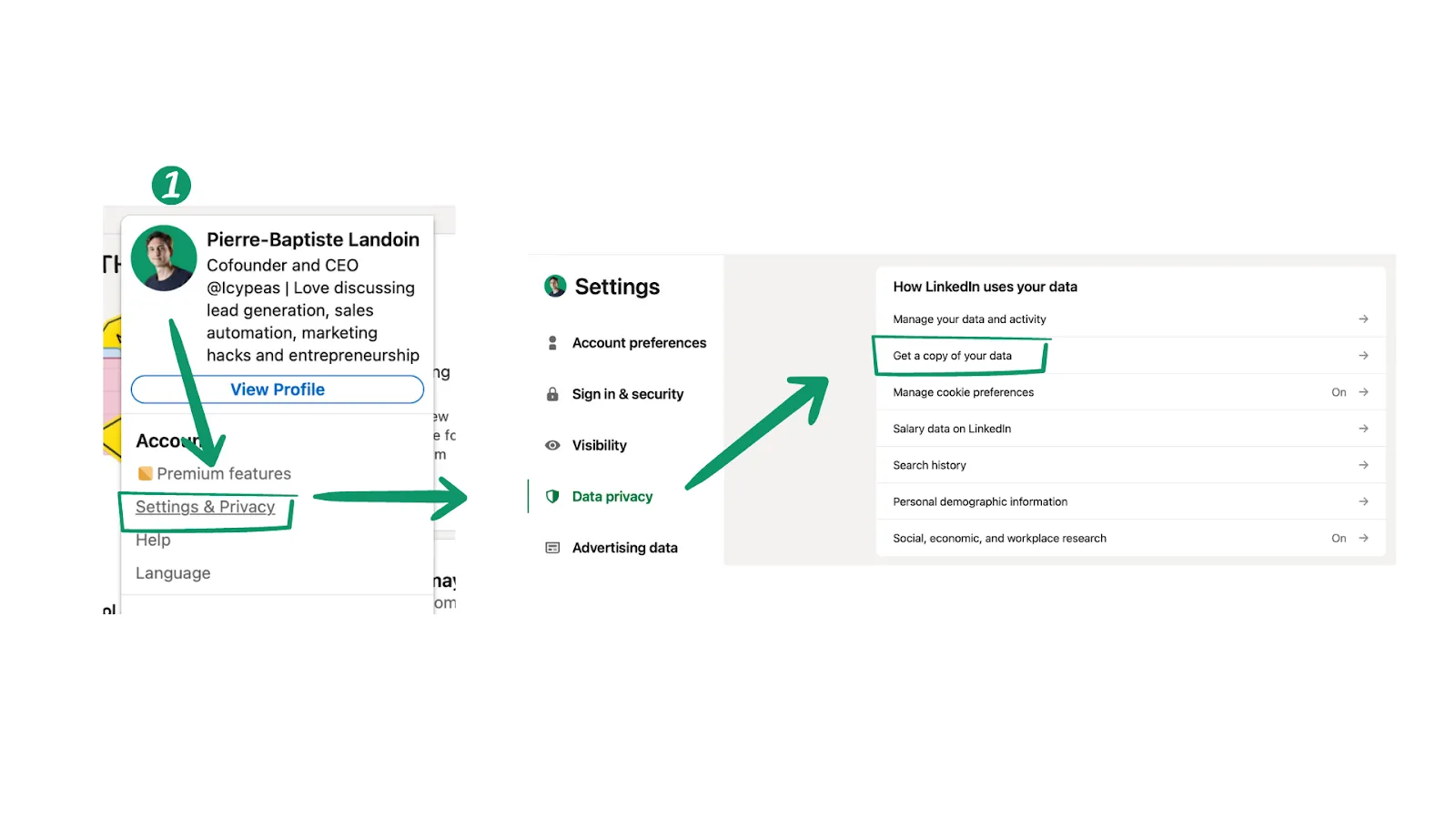
2. Facebook
Facebook is a reliable source of information when searching for bloggers’ or company’s email. Here’s how to do it :
- Step 1 : Sign in and look up the profile
- Step 2 : Look up the “About” section
- Step 3 : Check the section titled "Contact and basic info"
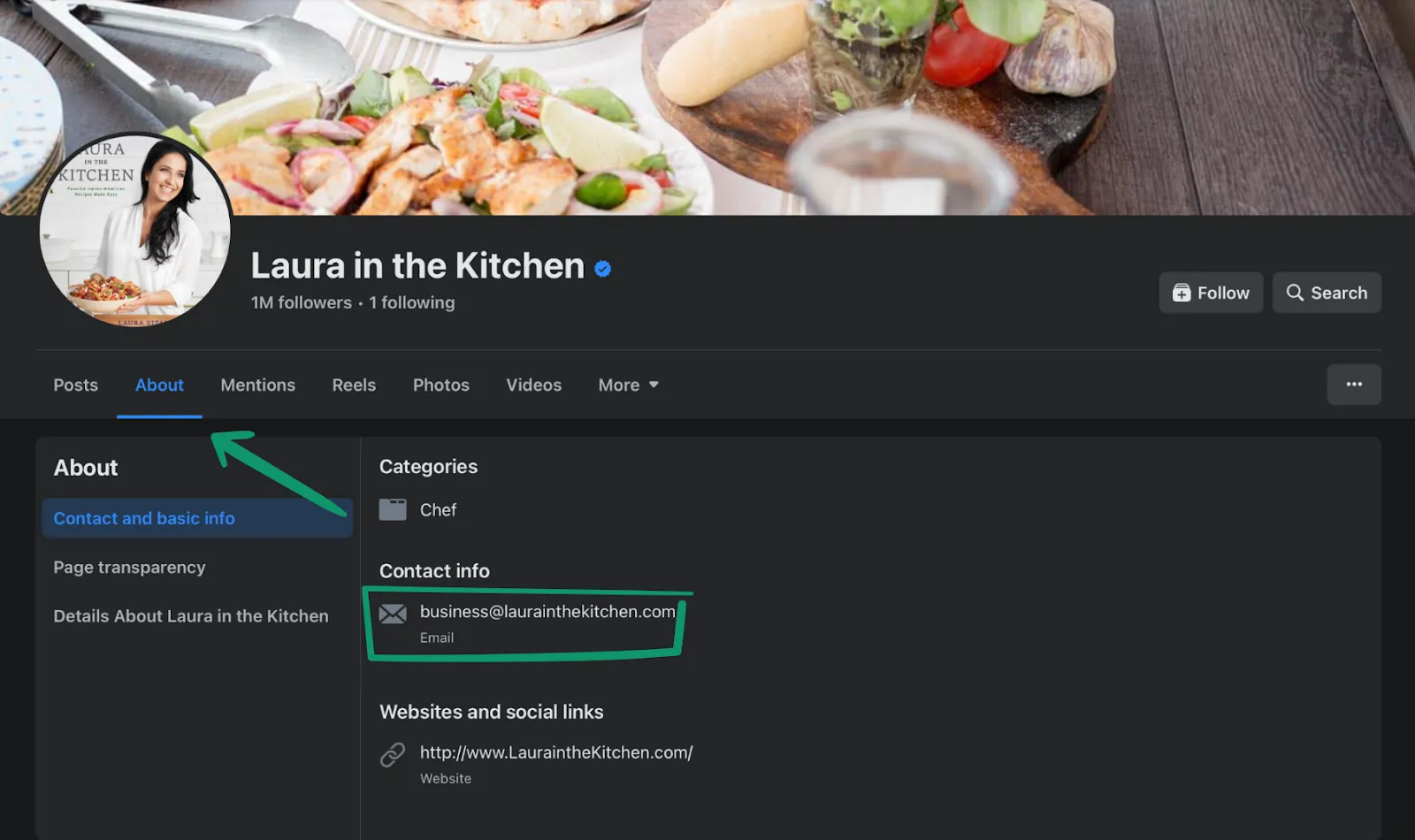
3. Twitter
Here are the three main ways of finding an email address on Twitter :
- Check the Twitter Profile
- Check the website link (if is it a private website)
- Search for “Email” in the past posts of your prospect’s profile using Advanced Search.
Check the Twitter Profile
You can check the person’s Twitter profile to see if he/she displayed an email address.
Check the website link (if is it a private website)
If it doesn't work out, go check the person’s website link.
It's probable that a user's own website will feature a contact page, which is likely to display their email address somewhere on the webpage. If not, maybe there will be a contact form to fill up.

Search for “Email” in the past posts of your prospect’s profile using Advanced Search.
People occasionally post their email addresses on Twitter, so browsing past tweets might reveal if your potential contact has done the same.
You can carry out this check via Twitter's advanced search function, which facilitates highly precise searches within chosen Twitter accounts.
- Step 1 : Make a research on Twitter
- Step 2 : Click on “Advanced Search” located under “Search Filters”
- Step 3 : Put the word “Email” in the first “Words” box
- Step 4 : Scroll down and put your prospect’s twitter profile in the first “Accounts” box
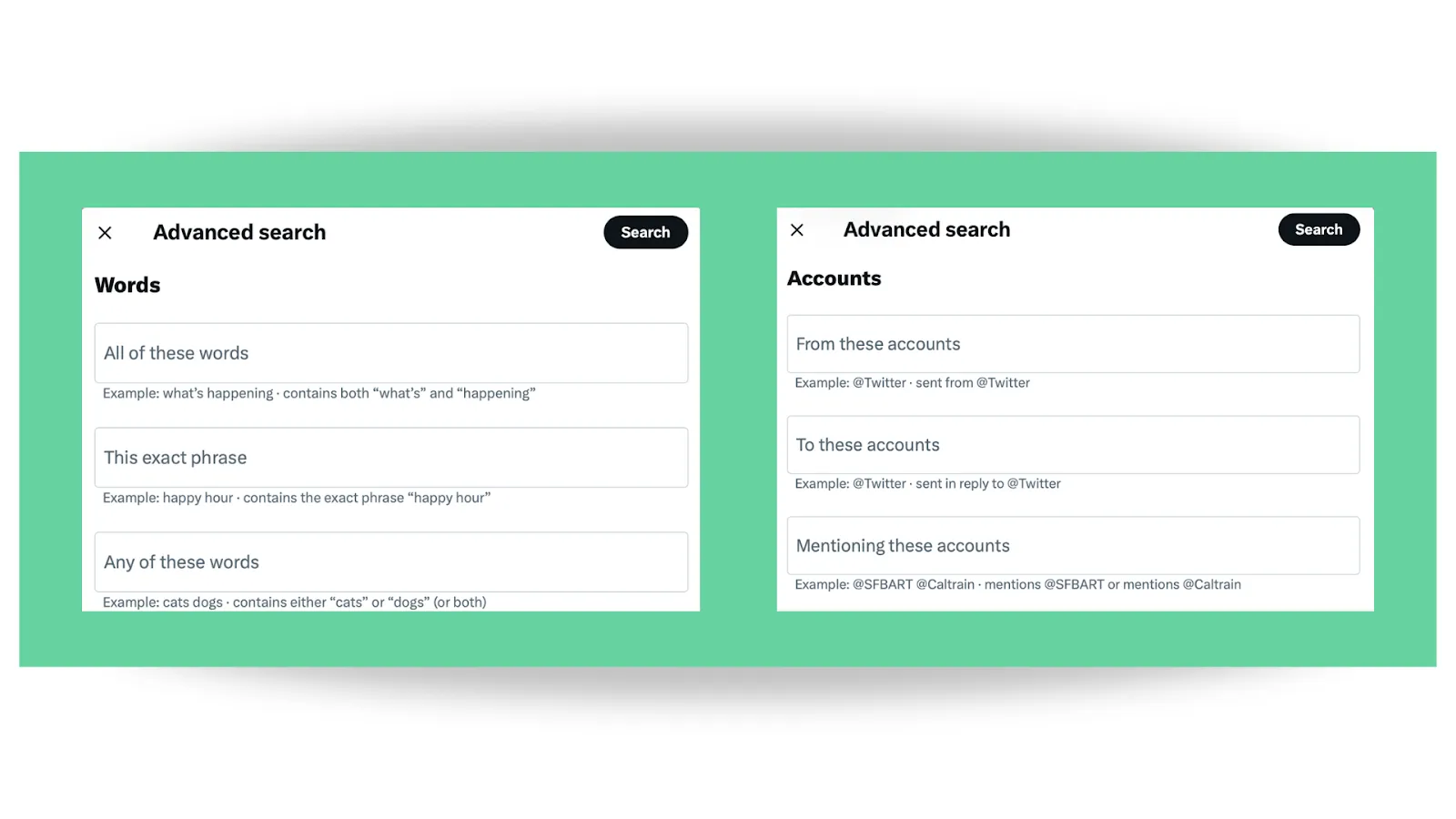
That’s it, if your prospect has posted his email you should find it in less than 30 seconds.
PS : You can also type twitter.com/username + “keyword” in the Google search bar, and you will get the same result.
4. Instagram
Depending on the field you're in, some companies or influencers may directly provide their email address on their Instagram profile:
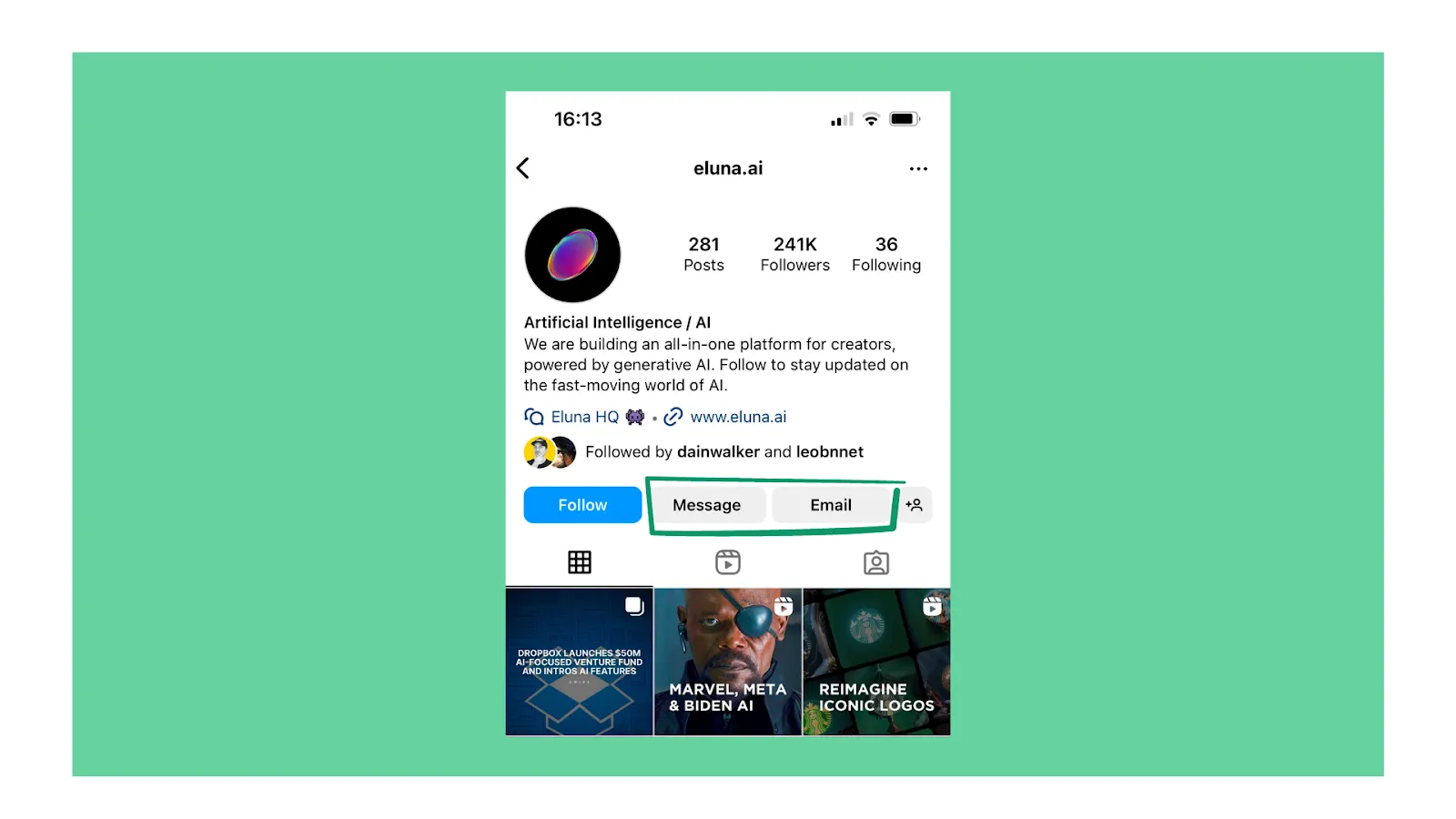
3. Use Google
Google is probably the more logical place to search for email addresses, but you need to use it wisely to get what you need.
Indeed, a straightforward search might make you wade through hundreds of pages that don't matter, taking up a lot of your time.
Here are three ways to discover anyone's email address using Google.
- 1. Use Google Advanced Search
If you're uncertain about the accuracy of a prospect's email, advanced search operators can help fetch exact contact details.
By enclosing your search term in quotation marks, you instruct Google to look for results that exactly match that keyword.
All you need to do is input the potential email address, and if that email exists on the internet, it will be displayed like this:
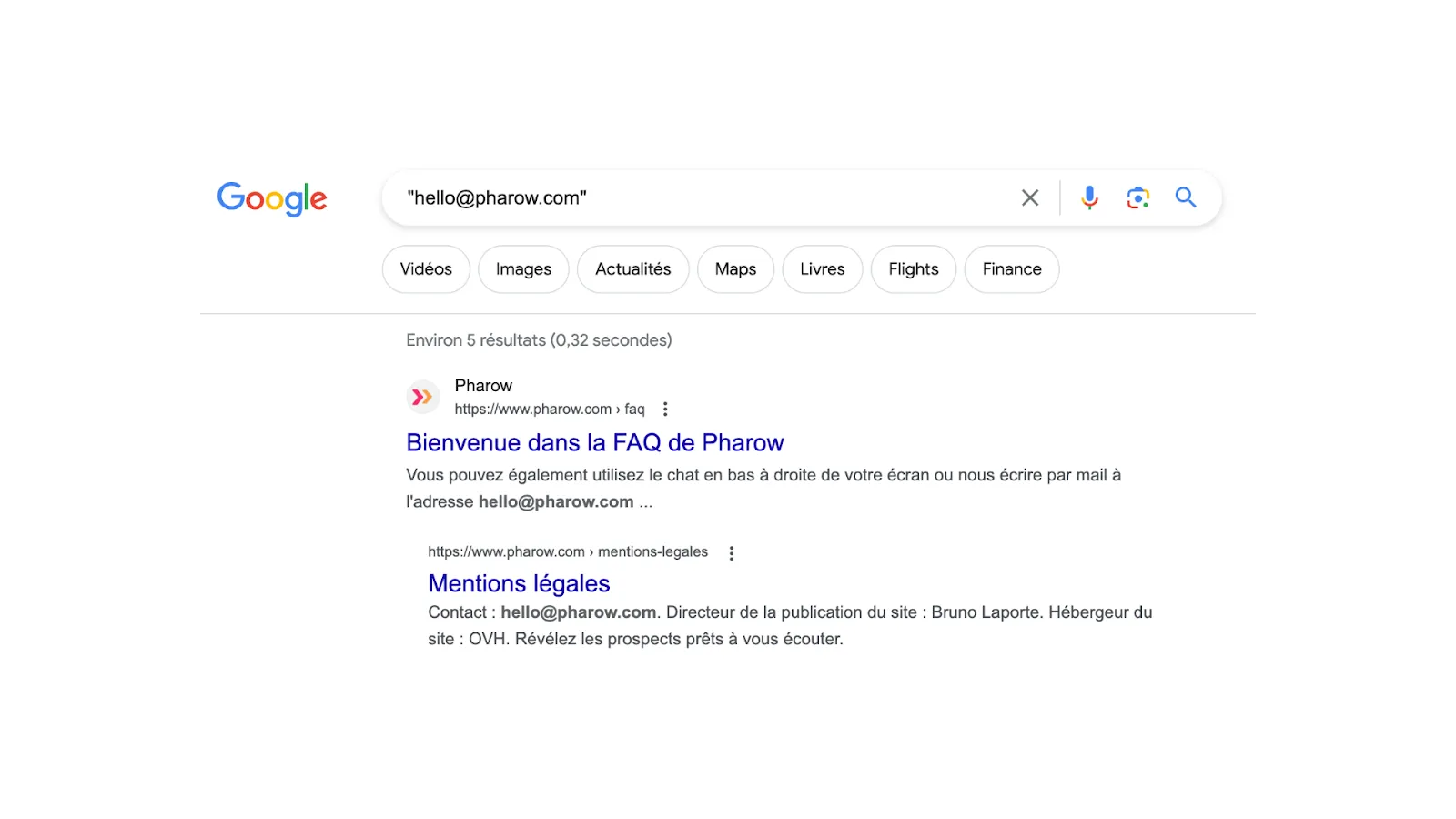
- 2. Use keywords
Another method is to ask Google to search for your target information. To do so you need to:
- Put your target’s name between quotations brackets
- Add keywords like “+ email” or “+ contact” or “+ company + email”.
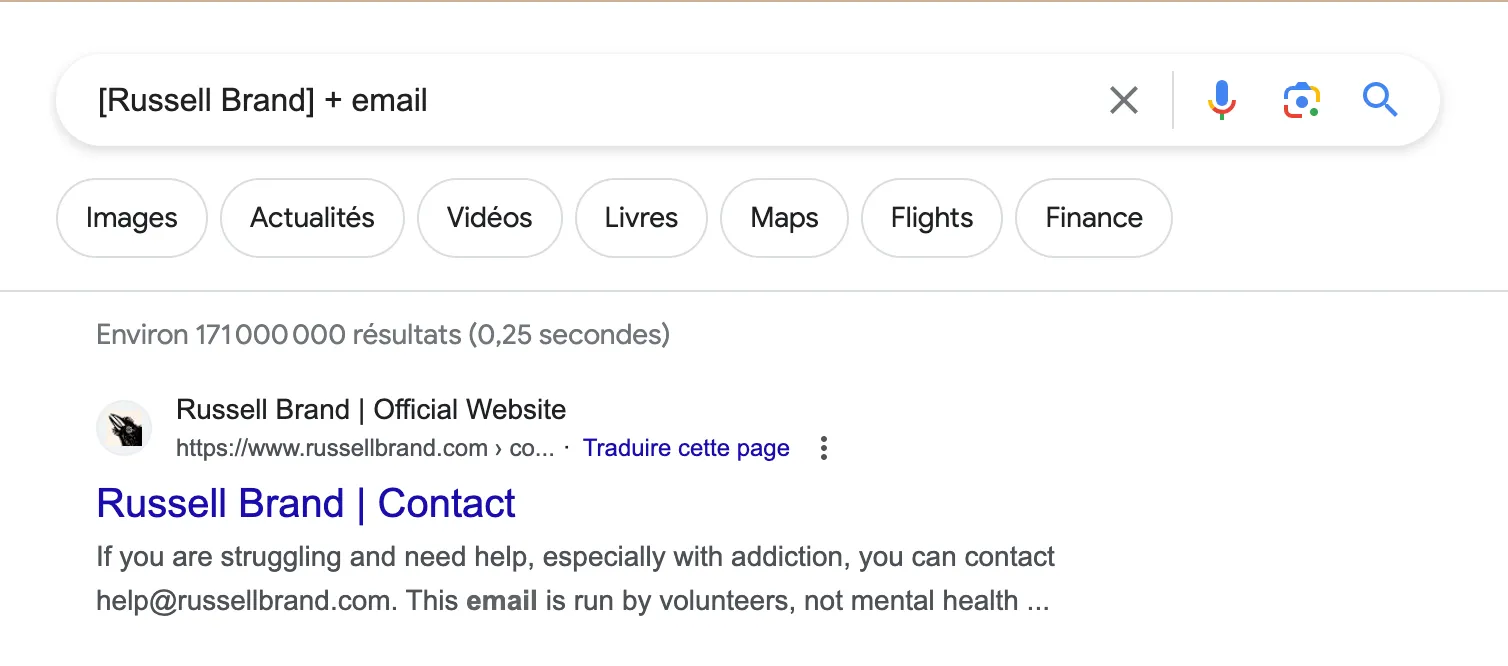
You can also try adding more details like job title, past companies, city, and others to your search.
- 3. Search company website with Google search operators
Another method to discover someone's email address involves using the search operator query "site:companywebsite.com" as your base, and then adding modifiers like:
- site:companywebsite.com + [name] + email
- site:companywebsite.com + [name] + contact
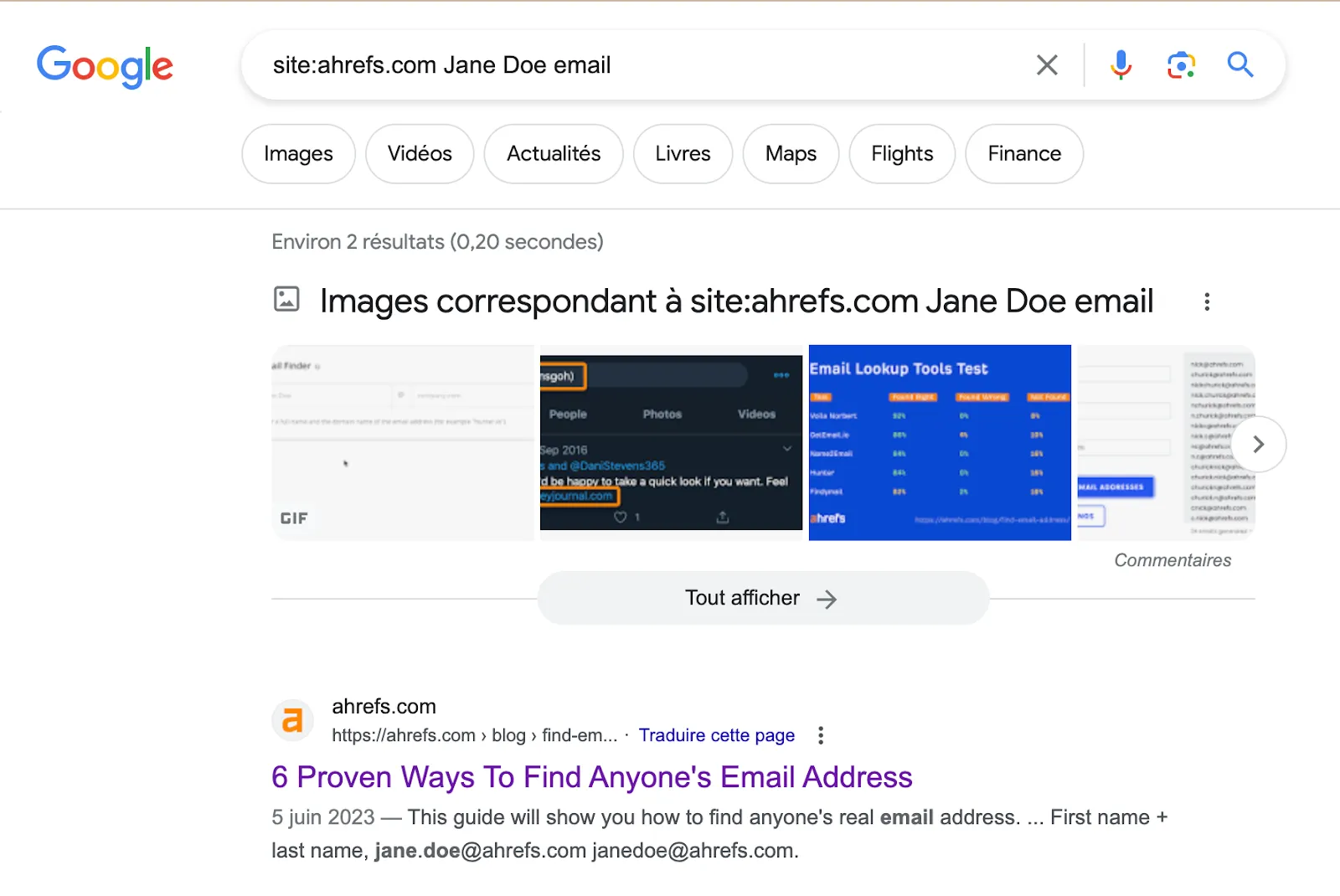
Don’t forget to verify the email you found: You can use Icypeas Email Verifier to check whether the email you found is valid. Otherwise, you might have a very high bounce rate (above 10%) and damage your email deliverability during your cold email campaigns. Click here to get started for free!
4. Take a guess
Manual Guessing
Most companies use generic email structures for their employees, so it is possible to guess it based on common patterns. Here are the results of our study about the most common email patterns :
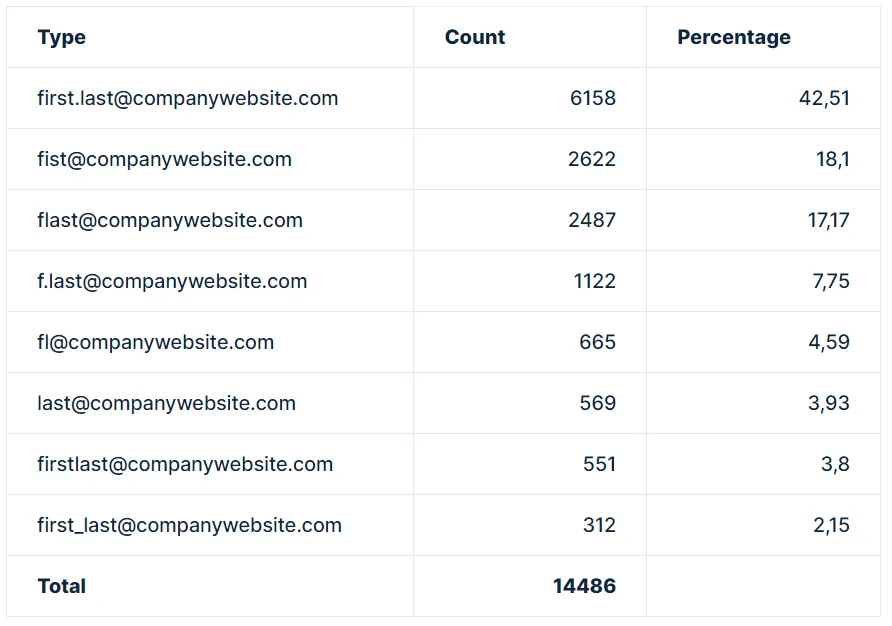
Note that if you already know an email address from another employee of the company, you can infer the good pattern from this email.
Automated guessing with Email Permutator
Email Permutator is a tool designed to streamline the process of guessing email addresses. By simply inputting a person's name and their company's domain, you can quickly and easily find their email address without wasting hours trying to list all potential email variations.
You will enter :
- First name
- Last name
- Company domain
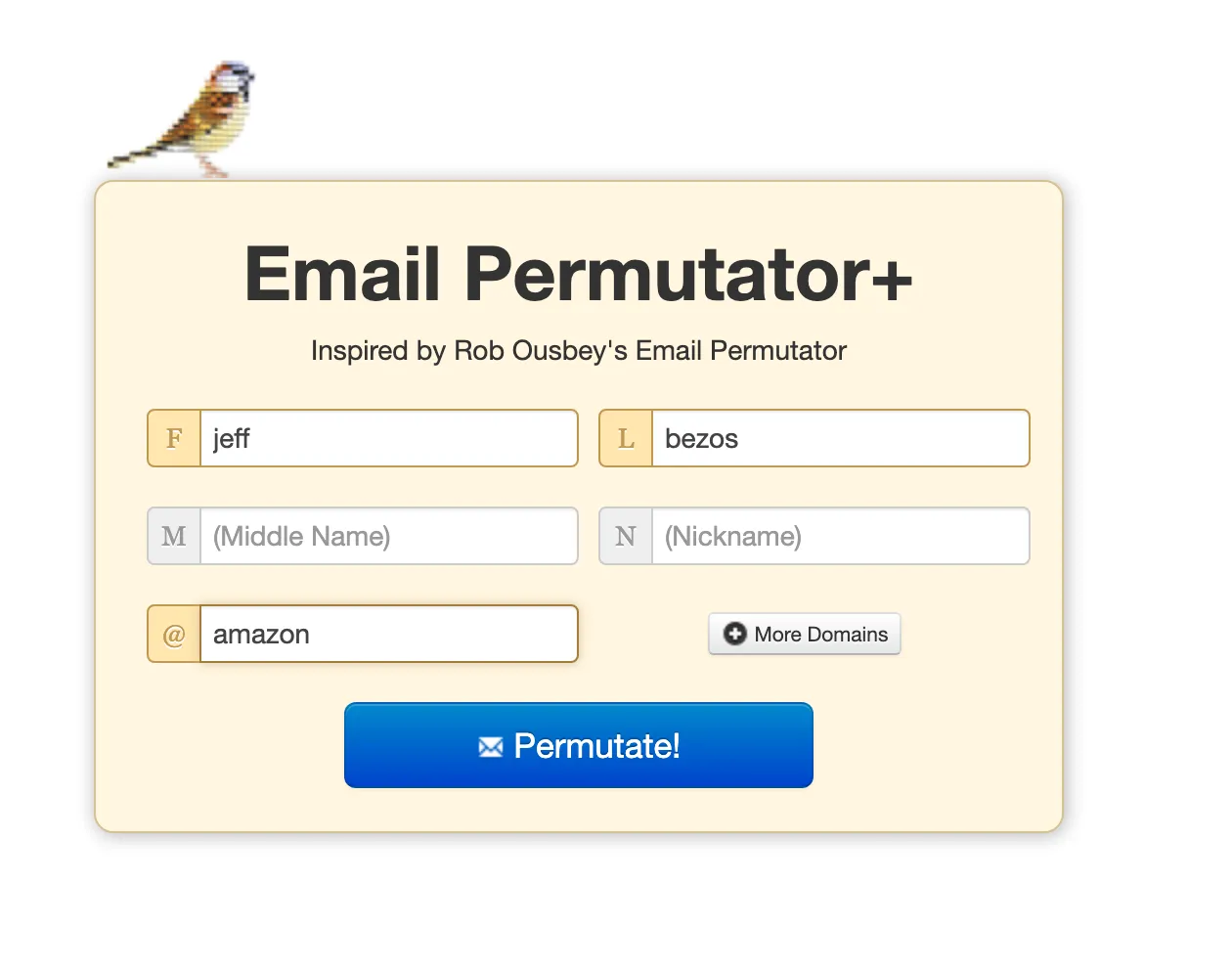
And let the magic work…
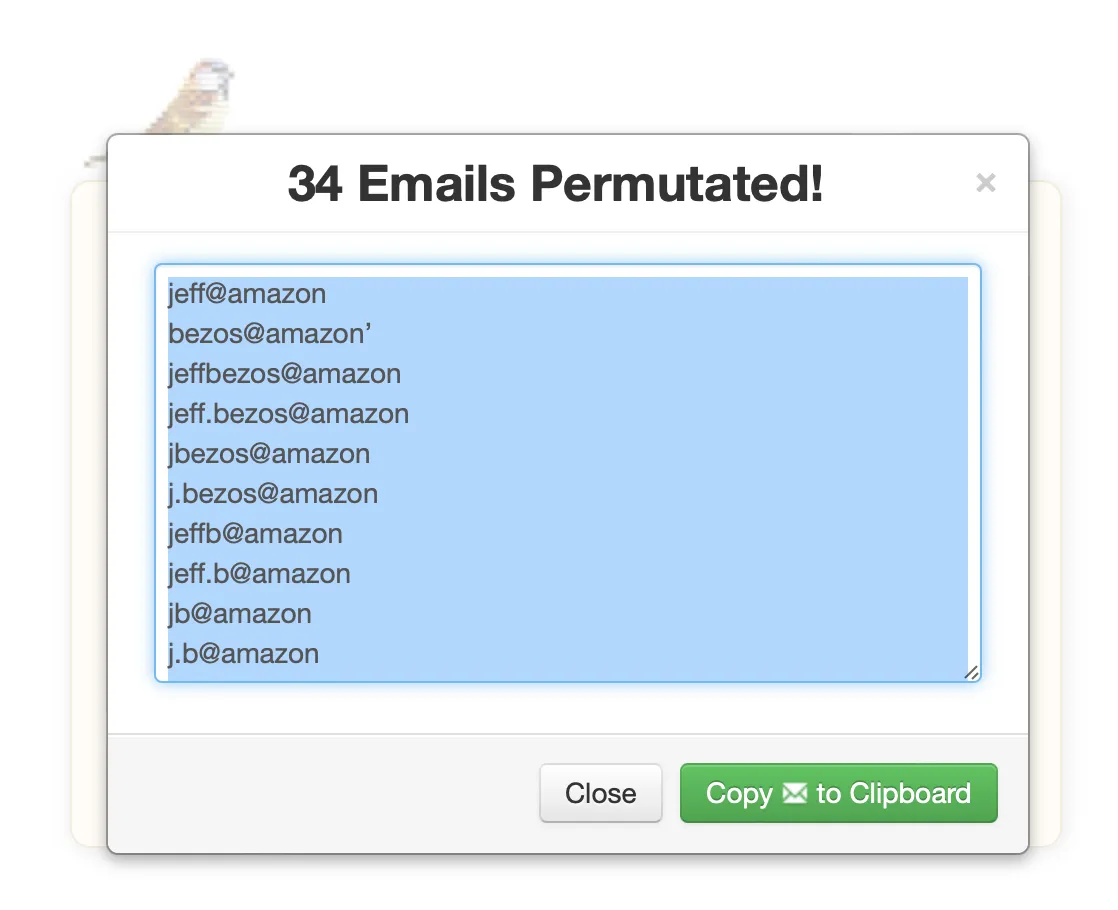
Once you get your different email variations, you can use an Email Verifier like Icypeas to know which email is valid.
Here are the steps to use Icypeas :
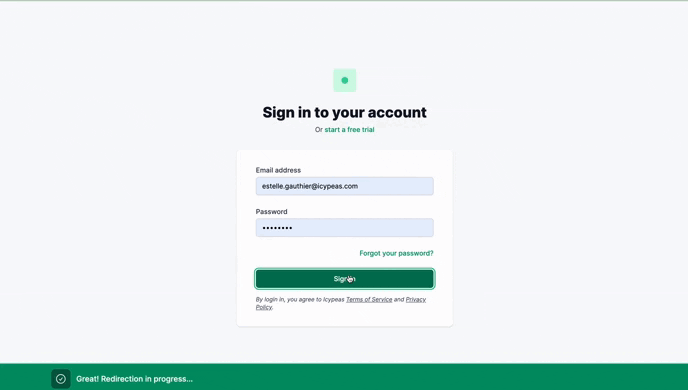
Or you can copy-paste the list of emails in Gmail's new message box, and then hover over each email to see if it is connected to a Gmail account.
Here’s an example with my email :
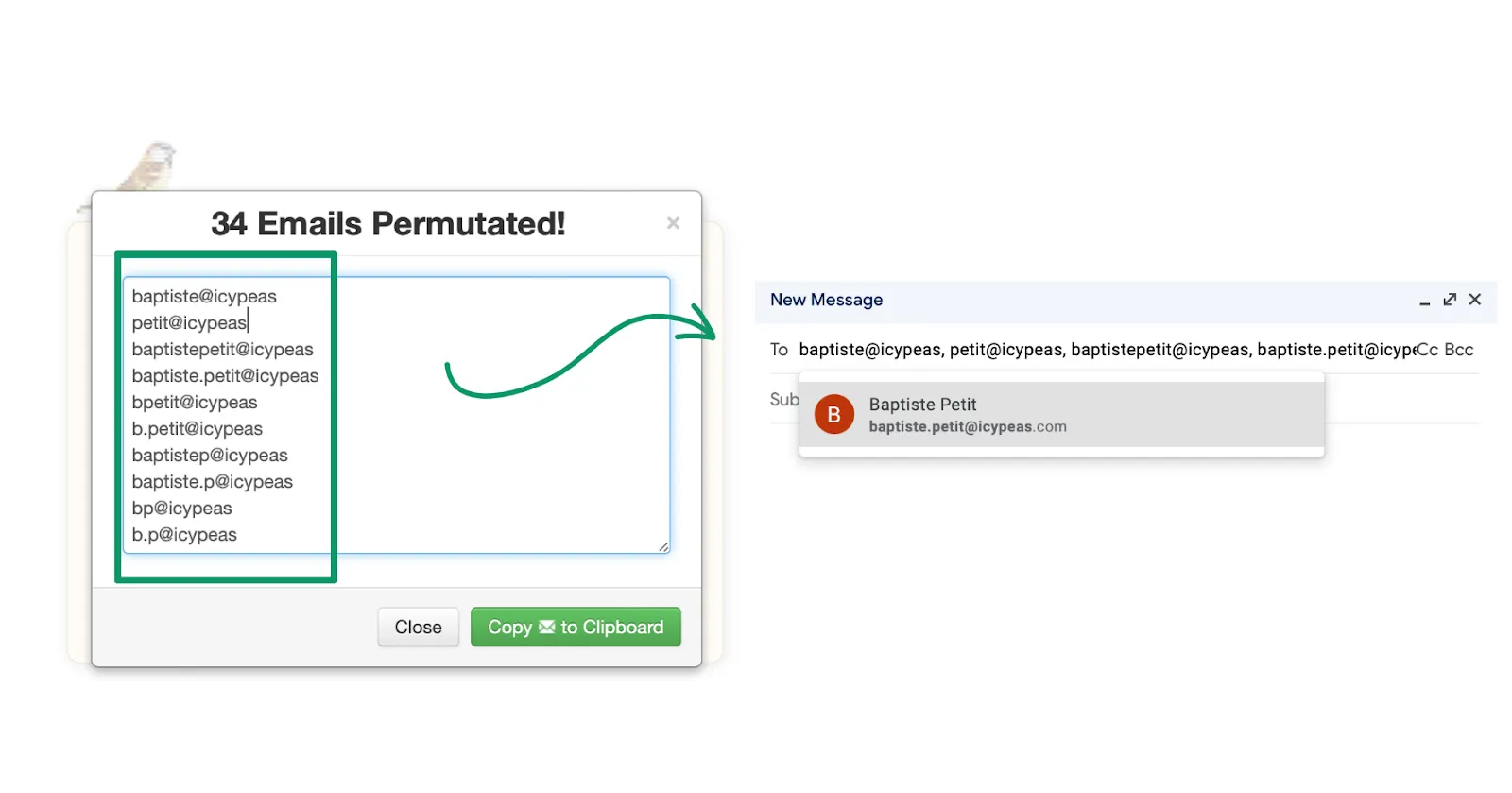
NB: This method might be effective only if the person you're seeking has an email address hosted by Google Workspace.
To explain a bit further, if the email does not exist, it will be displayed with a blue man. If, at the contrary, the picture is different from the little blue man (it can be a different color, or a picture of the person, or even a logo), it means that the email exists :
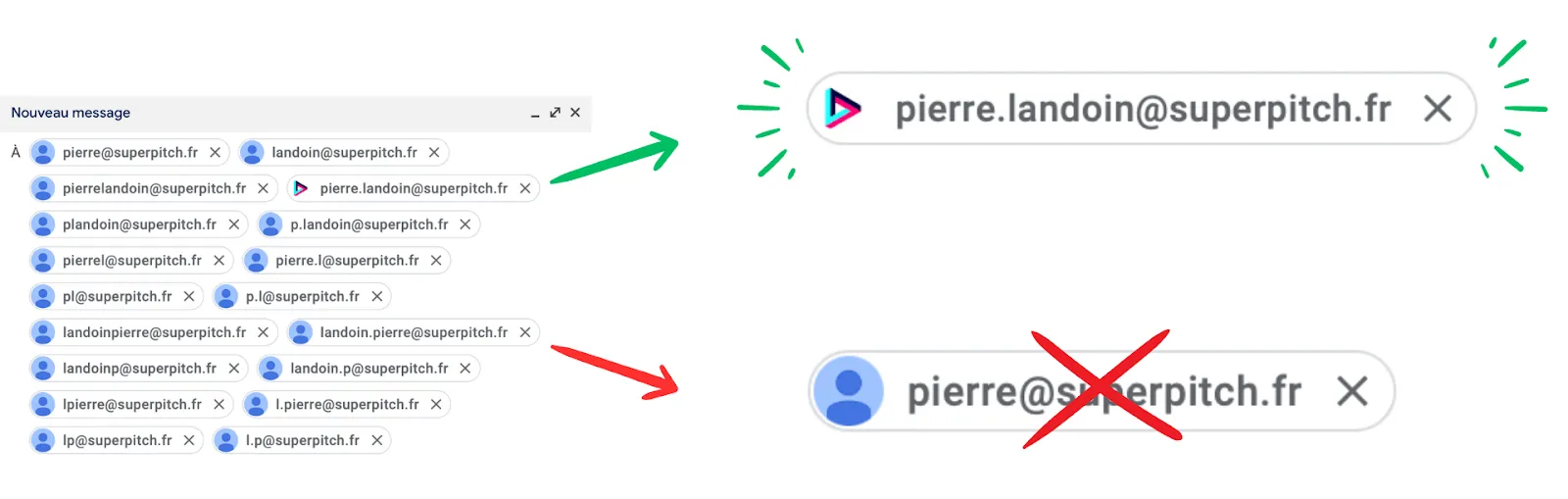
5. Subscribe to the prospect's newsletter
Numerous companies and bloggers employ their personal email addresses for sending out newsletters.
All you gotta do is :
- Find the registration form and sign in
- Check your mailbox
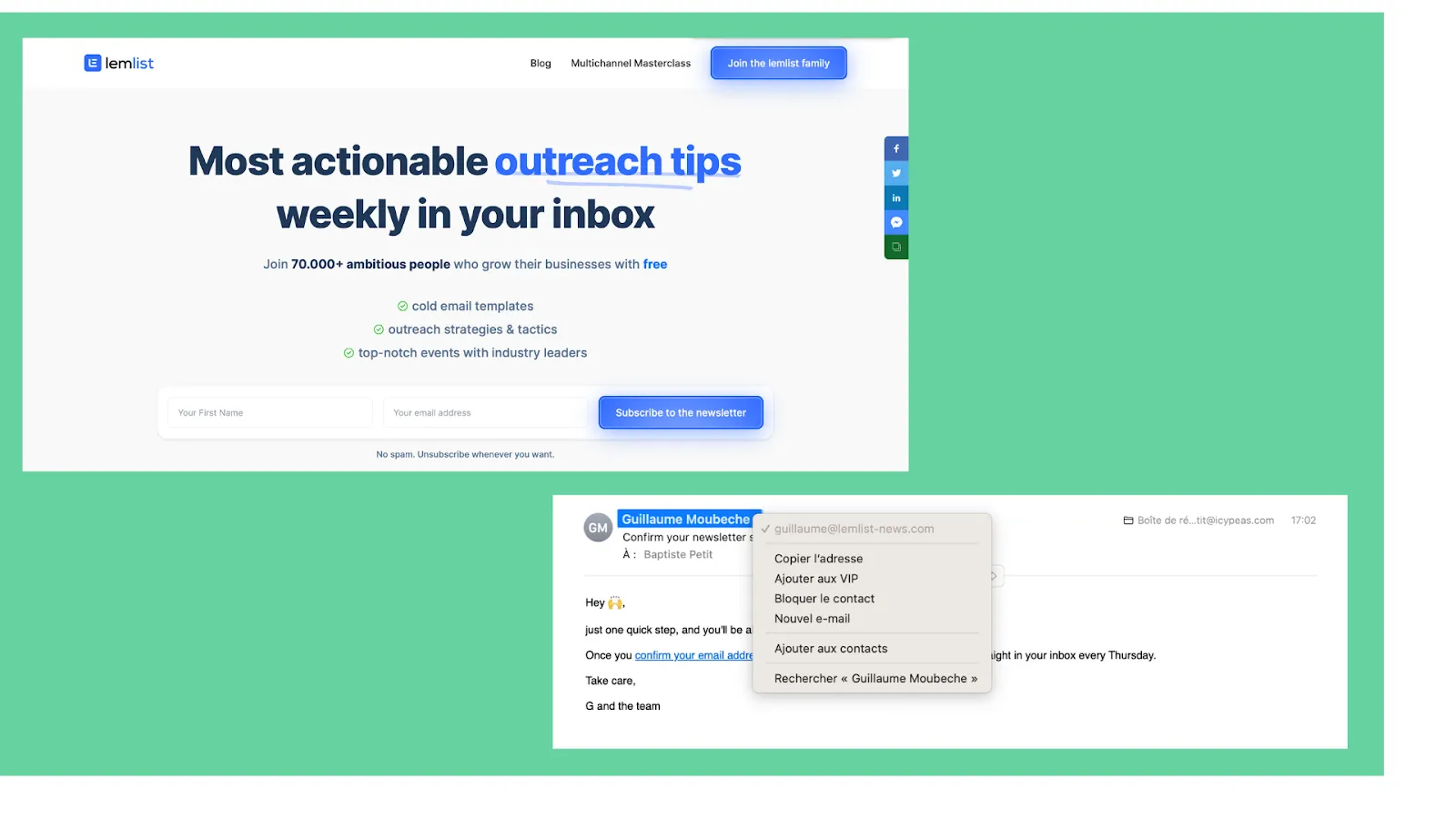
6. Check WHOIS records
If you're looking to discover the email address of a website or blog owner, WHOIS can be a helpful tool.
WHOIS is a request-and-response mechanism that is commonly utilized for accessing databases containing fundamental information about a registered domain. This might include contact details of the domain owner, the domain's availability status, and specifics about the company.
You just need to :
- Enter the domain name in the search bar
- Scroll down until you see the email address
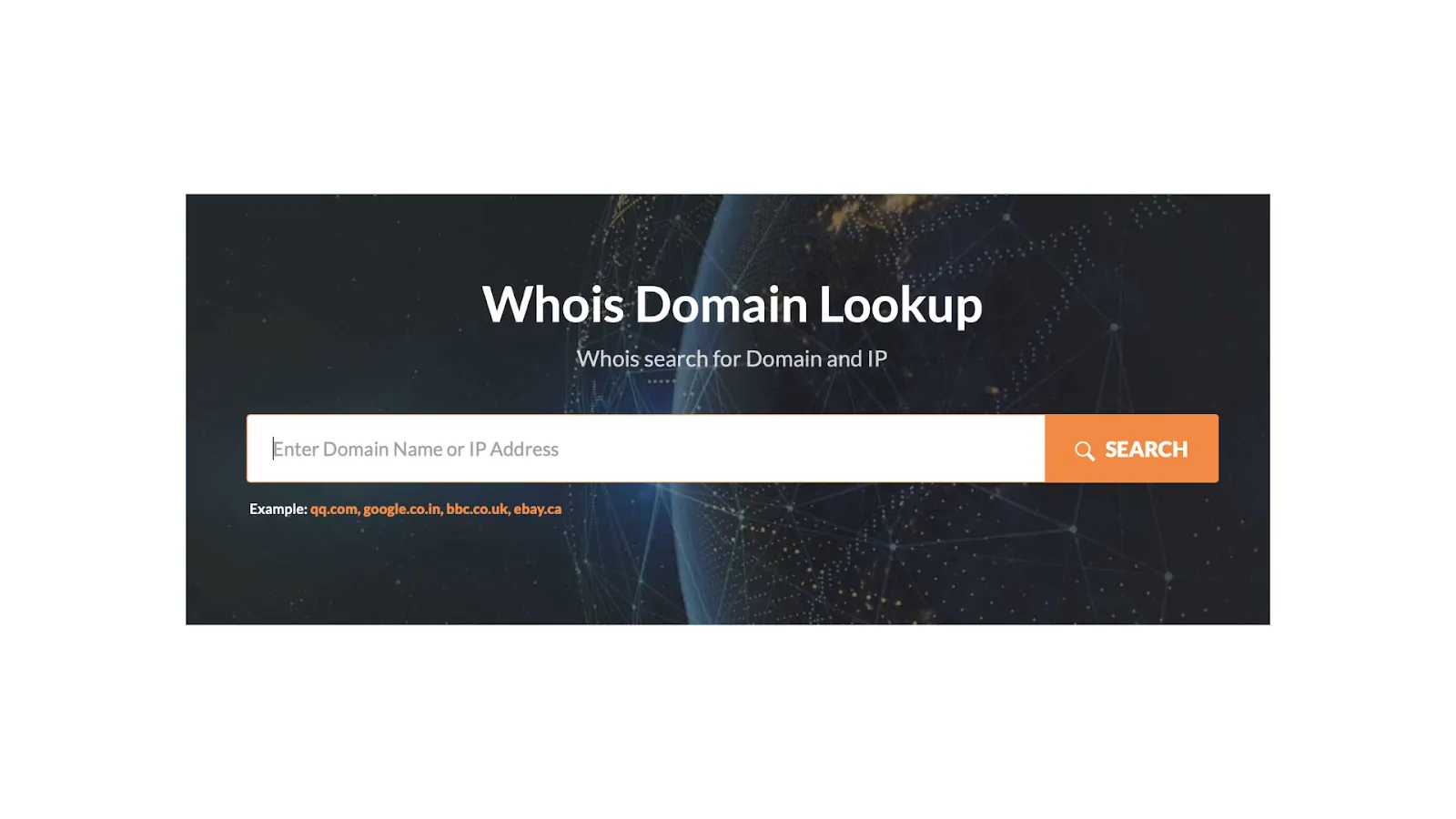
7. If all these options did not work, you might have a last chance to find the email using these :
- 1. Reach out
If none of the above-mentioned methods yield the email address you're looking for, consider connecting through social media, requesting a more particular email address, sending messages to general email addresses like info@ or hello@, or even engaging with the company's support team via chat.To do so, you can use Icypeas Domain Scan, click here to know how it works !
- 2. Check your own email list
If you send a newsletter to your audience, you might want to check if your prospect has already subscribed to get your content. Or, there might be an email address of your lead’s coworker to help you identify the pattern.
You can check that by going to your email marketing tool, opening the entire list, and starting searching.
- 3. Use your connections :
Whereas you don’t have access to a 2nd degree connection’s contact info, the people among your network that are connected to your prospect can !
Something you can do is ask these people the email of your prospect.
All you have to do is :
- Go on the LinkedIn profile of your prospect
- Check your “Mutual connections” with your prospect
- Ask one of them to give you the email of your prospect
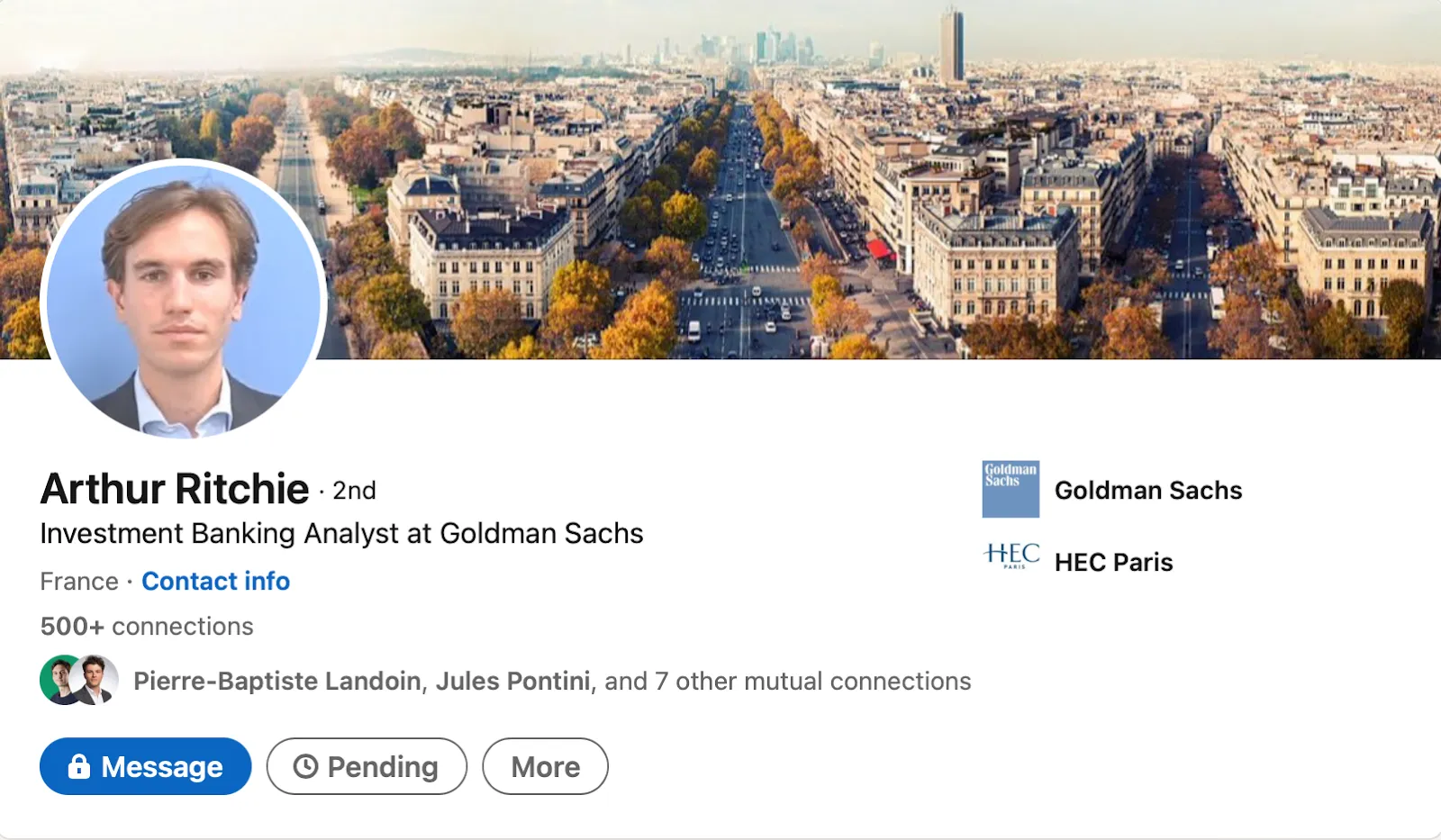
By the way, we did a little study at Icypeas to highlight the efficiency of each method. We took 1000 LinkedIn profiles randomly and tried all methods for each of them.
P.S :
- The Email finder we used is Icypeas’s email finder, with another one results could be different.
- For LinkedIn we assumed that the prospects were 1st LinkedIn connections.
Here are the data :
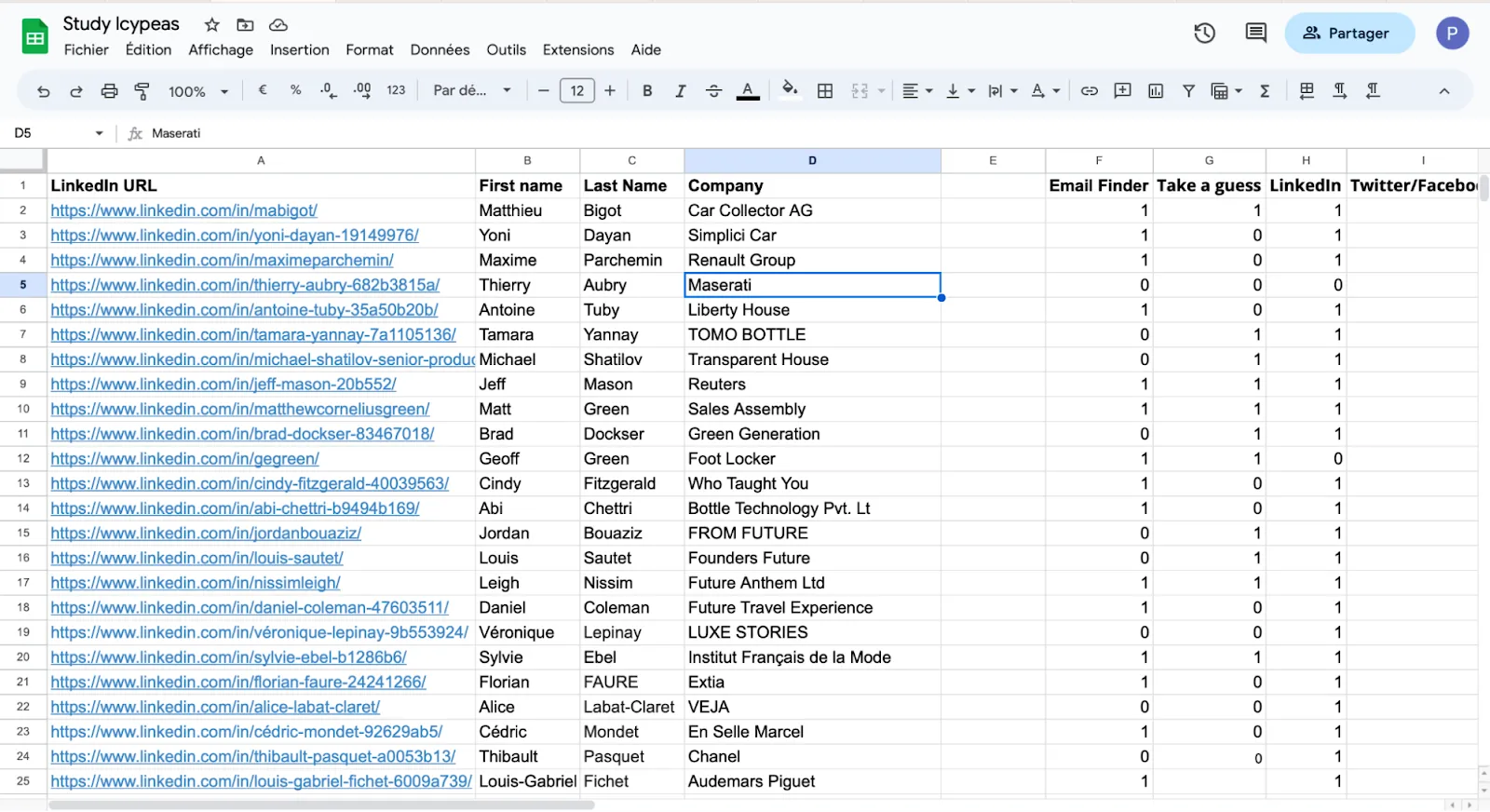
Keep in mind that this study examines only the case where you only have a few emails to find.
If you have more than 20 mails to find, the email finder is the first method since it automates the process infinitely.
And the results :
- 🥇 : LinkedIn 1st connections - 87% of success
- 🥈 : Icypeas’ Email Finder - 72% of success
- 🥉 : Google - 58% of success
- 4th : Guessing the email + using an email verifier - 55% of success
- 5th : Guessing the email + using Gmail to verify - 49% of success
- 5th : WHOIS record - 31% of success
- 6th : Using Twitter and Facebook - 17% of success
Other methods depend on the context.
For instance the newsletter works sometimes, be it that your prospect has a newsletter (which is not always the case).
P.S : LinkedIn mainly gives personal emails (9 out of 10).
Key Points to Remember
Locating your prospect's email addresses is a crucial component of your outreach strategy.
To do so, we suggest the following:
- Use an Email Finder
- Dive into social media
- Use Google
- Take a guess
- Subscribe to your prospect’s newsletter
- Check WHOIS record
- Reach out
- Check your own email list
Now that you know everything about email finding methods, I advise you to try all of these starting with the top.If the first method doesn't work, proceed to the second one, and so forth… P.S. Regardless of the method you opt for, remember to validate the email address to enhance your sender's reputation!

.avif)


.png)
.png)
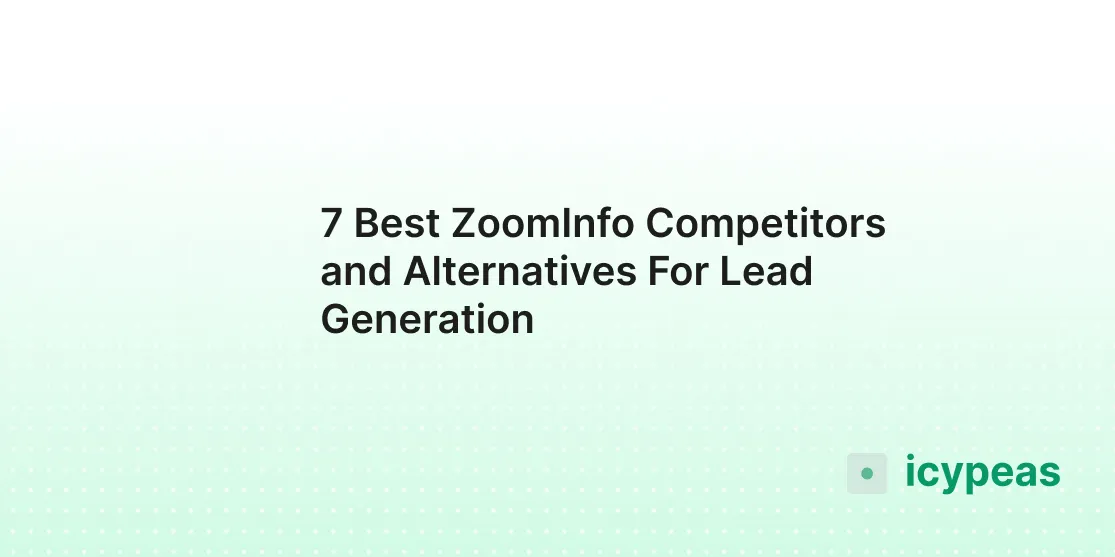


.webp)