Share the blog
What Does 1st, 2nd, And 3rd Mean on Linkedin ?
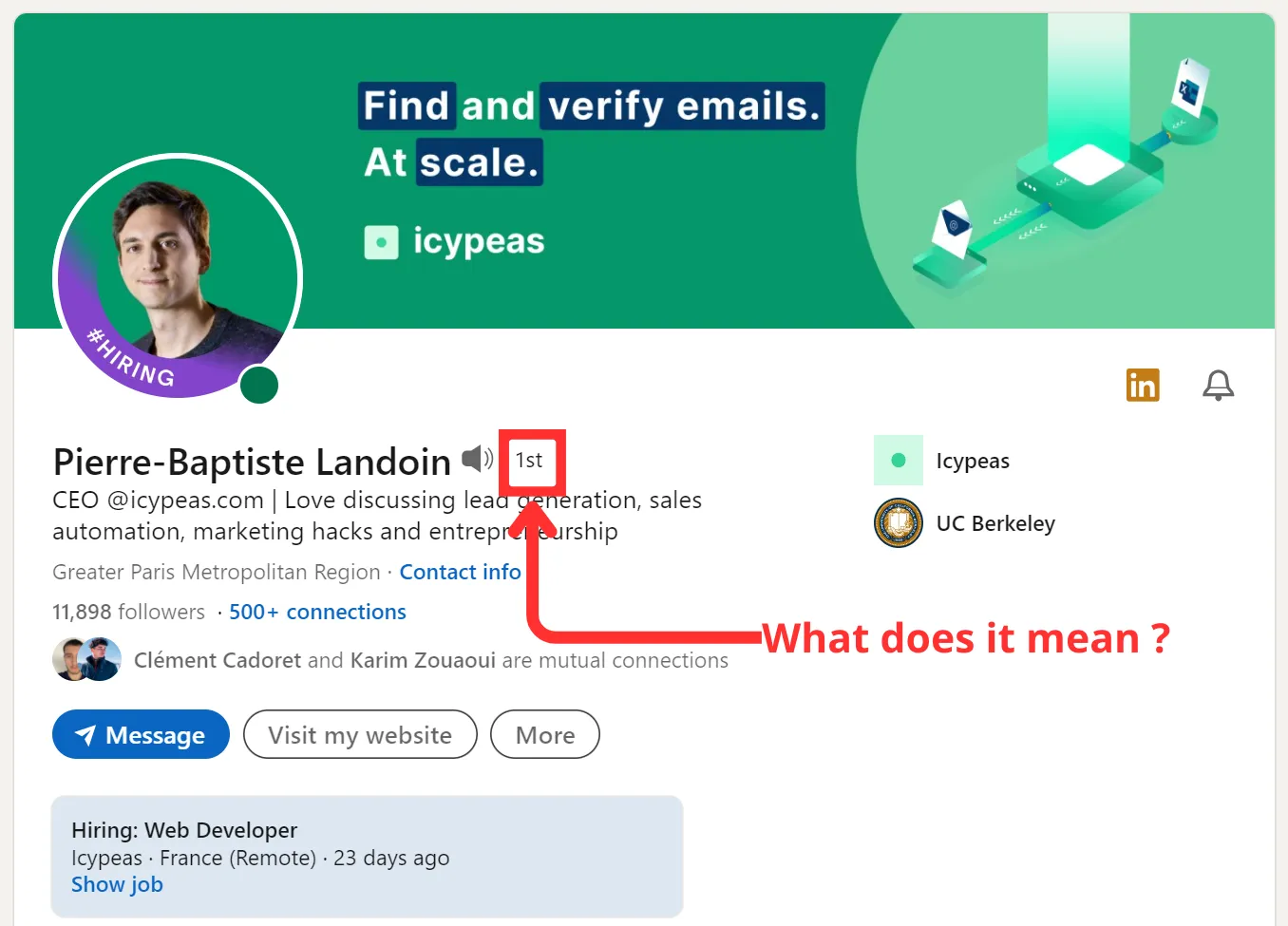
.avif)
LinkedIn is much more than a job-hunting platform; it's a key tool for professional networking. To maximize its potential, it's crucial to understand and actively engage with your connections. To leverage LinkedIn effectively, you need to understand these connection levels and how they can benefit your professional growth. Waiting passively for opportunities is not advisable; instead, be proactive in building and maintaining your network.
Different degrees of connections offer varying levels of information accessible on a profile.
1st Degree Connections
1st-degree connections are direct contacts by either sending or accepting a connection request.
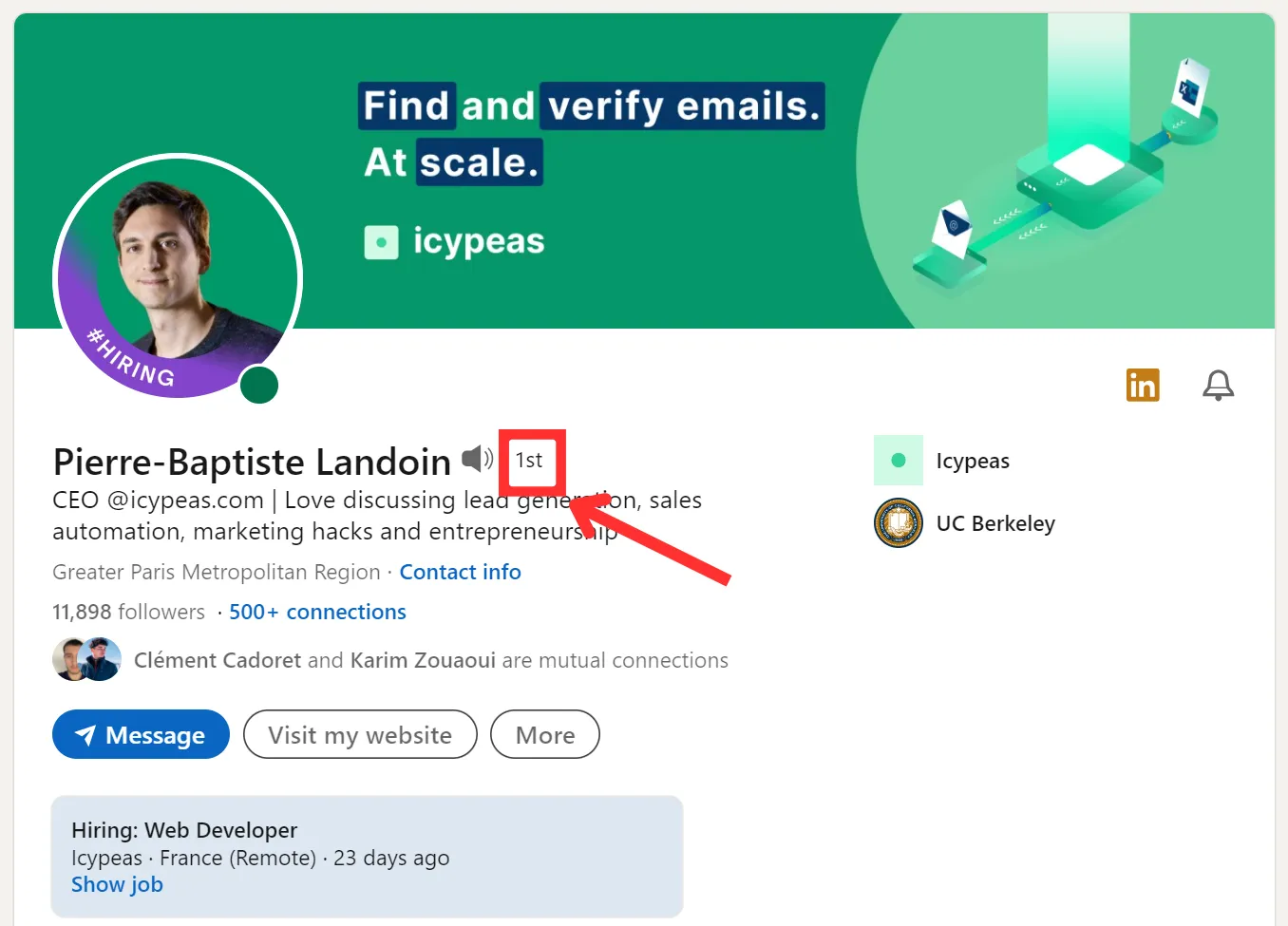
What can we do with their profiles?
YOU CAN :
- Directly send them messages:
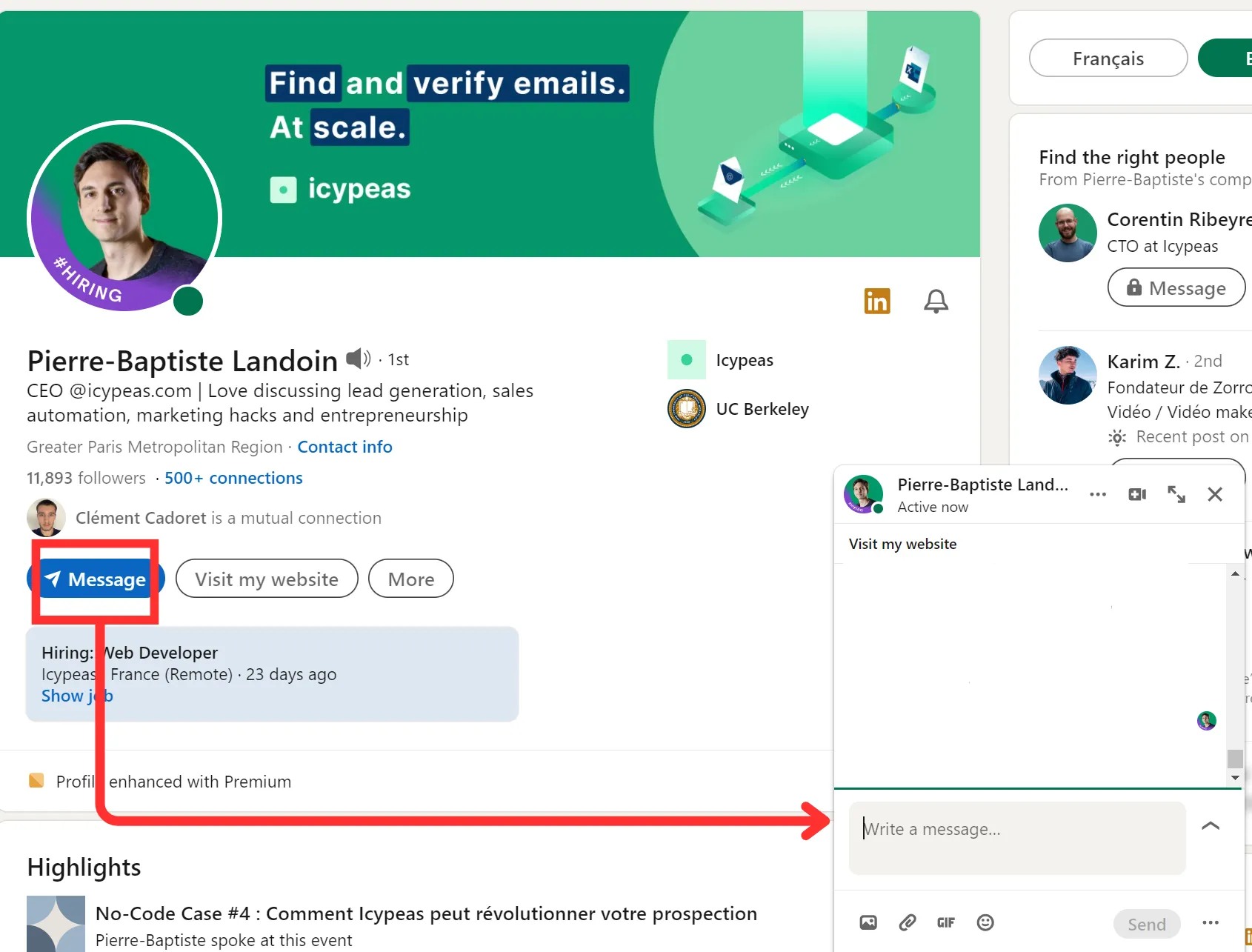
- Have access to additional contact information:
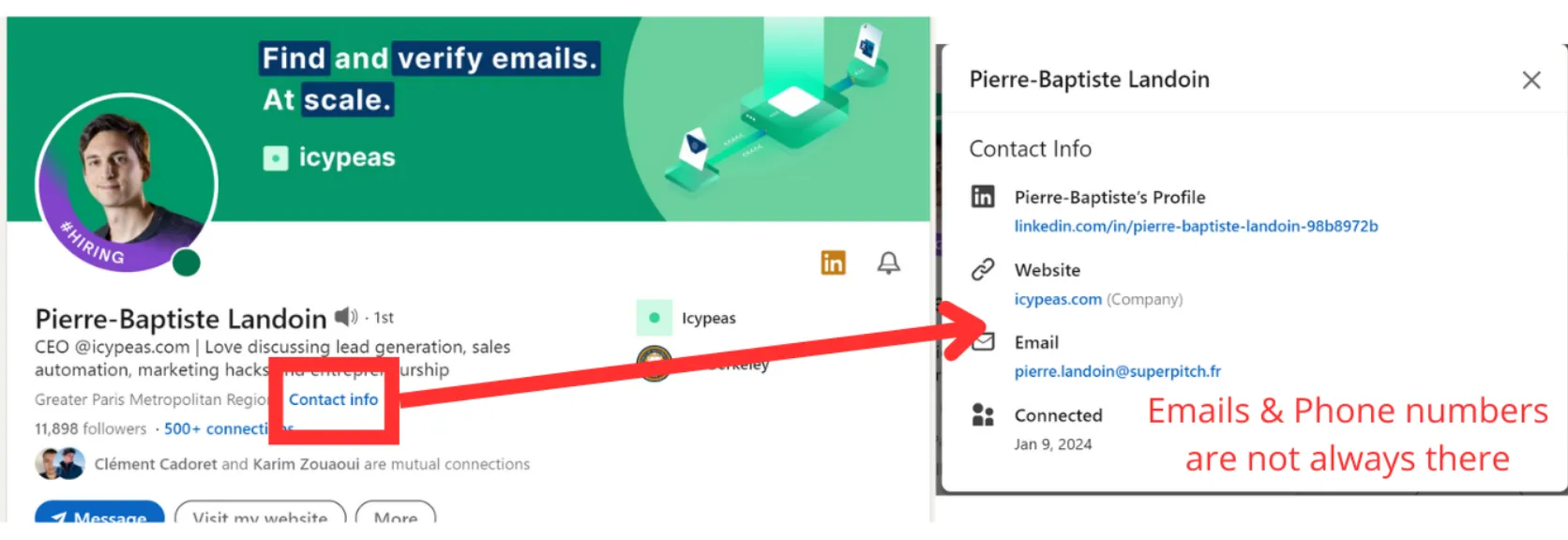
- Enhance visibility, valuable job insights, endorsements, and an expandedprofessional network are key benefits of 1st-degree connections, boosting your LinkedIn presence and reach.
How to see your 1st degree connections ?
Go to your profile
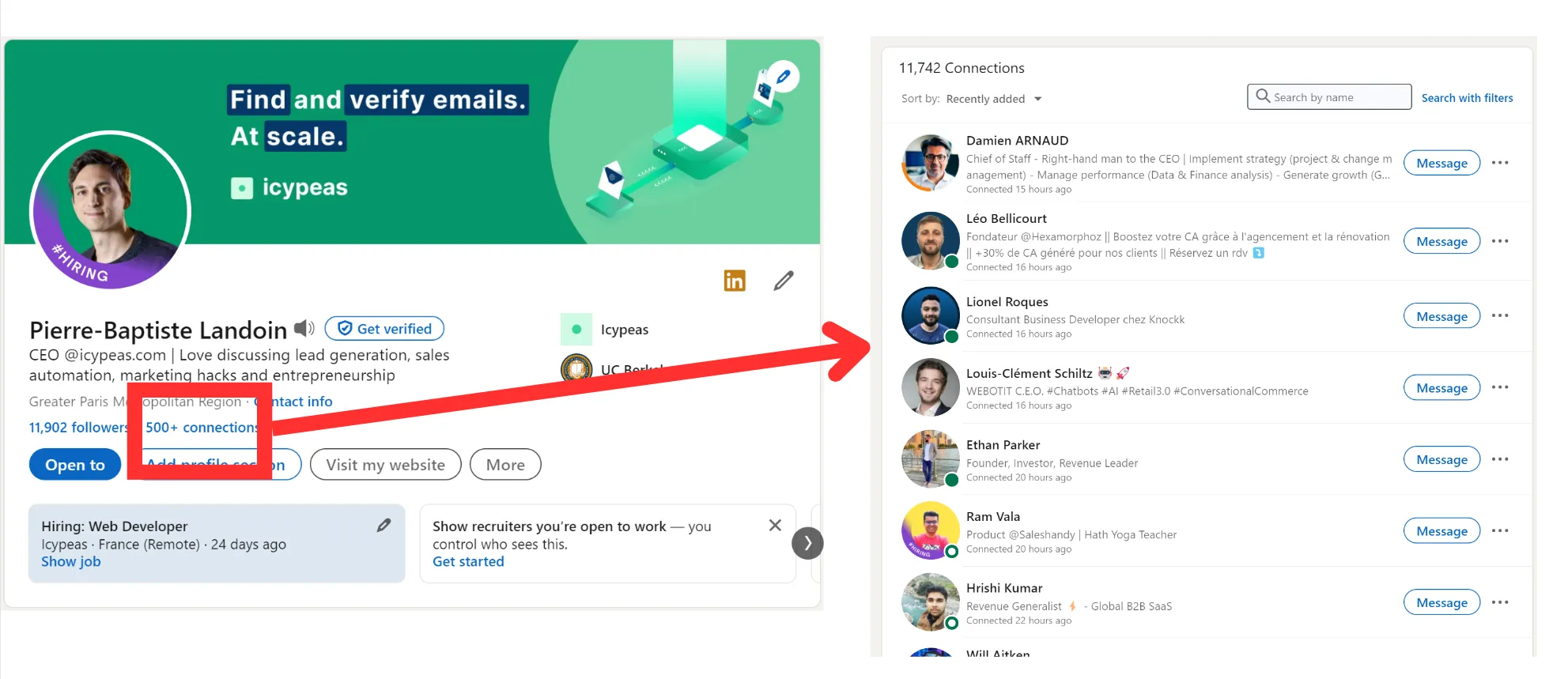
2nd Degree Connections
2nd-degree connections on LinkedIn are individuals linked to your 1st-degree connections, essentially making them 'friends of friends'.
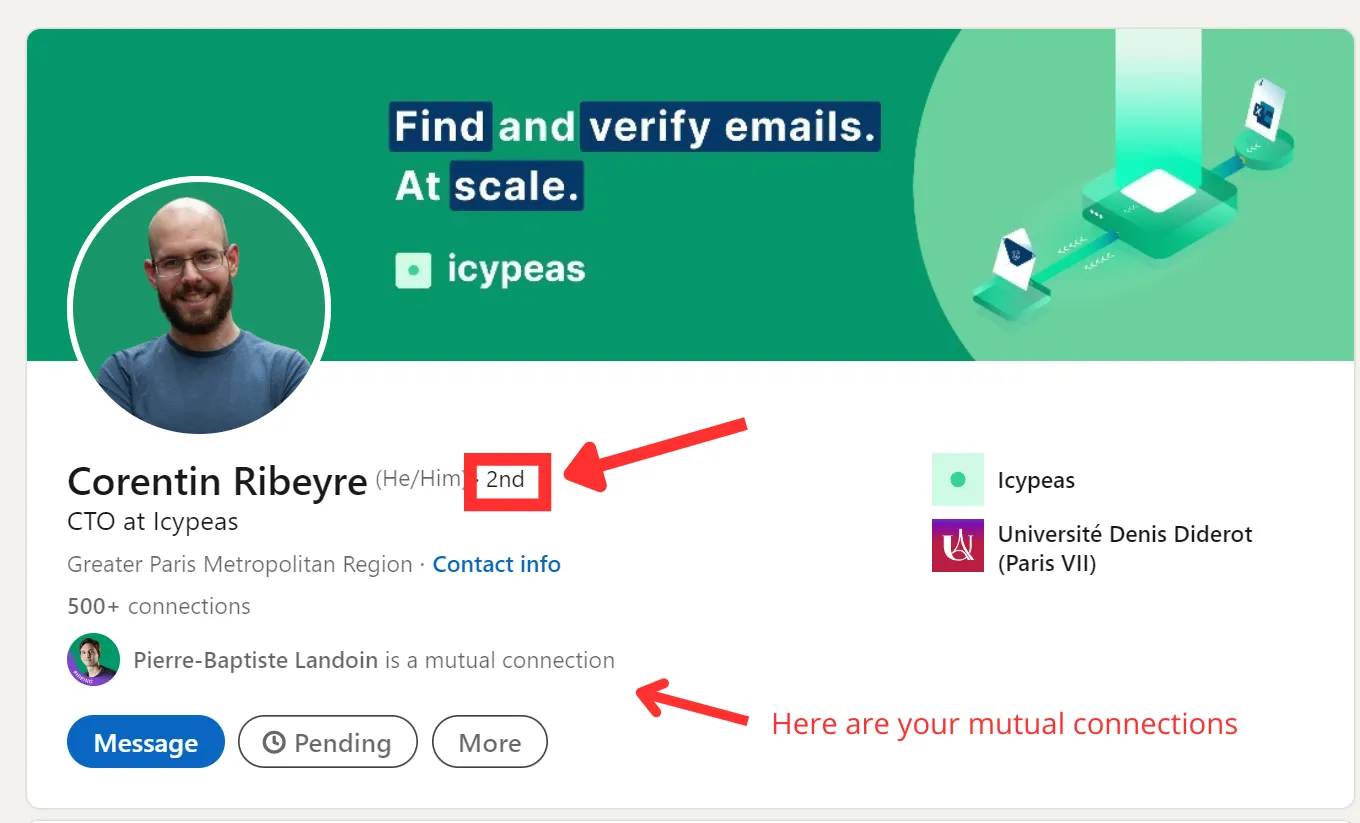
- You can’t get the information by clicking on “Contact info”
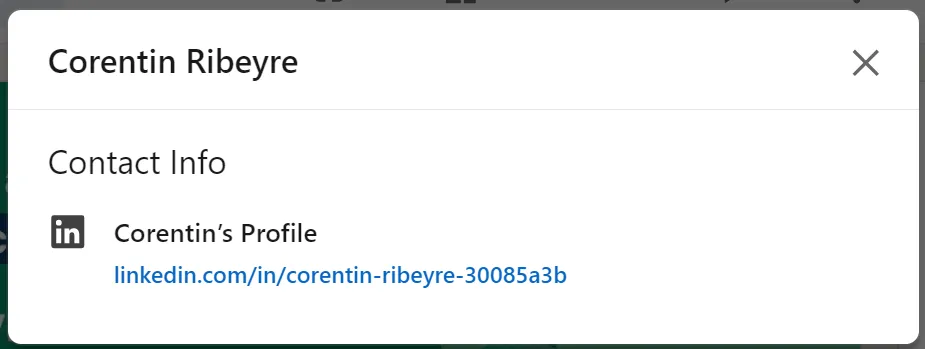
3rd connection
3rd-degree connections on LinkedIn are individuals connected to your 2nd-degree contacts, expanding your network one step further.
How to contact 2nd and 3rd connections ?
- Become 1st connection
- LinkedIn Inmail :
LinkedIn InMail allows direct messaging to 2nd and 3rd-degree connections without a prior connection, offering a paid, efficient alternative to standard connection requests.
For more information about the LinkedIn prices, read this article.
How to Bypass LinkedIn Invite Limit on Sending Connection Requests ?
You're allocated a maximum of 700 invitations per week on LinkedIn, but there are known workarounds to bypass this limit.
- Send connection request via email :
Email invitations are not considered for the weekly limit.
- Get directly connected with open profiles :
It's a profile type that allows you to send messages without needing a prior connection.
Here’s how to find Open Profiles on LinkedIn:
- Check the Profile: Look for Premium badges indicating the user welcomes InMail from anyone.
- InMail Option: Presence of an InMail button for non-connections suggests an Open Profile.
- Advanced Search: Use Premium account filters to specifically search for Open Profile users.

- Use linkedin groups and events to build your network :
The weekly limitation are not applied for groups. You can directly send a message to a member of your group without being connected to each other.
Disadvantages : you’re message are land to message request.
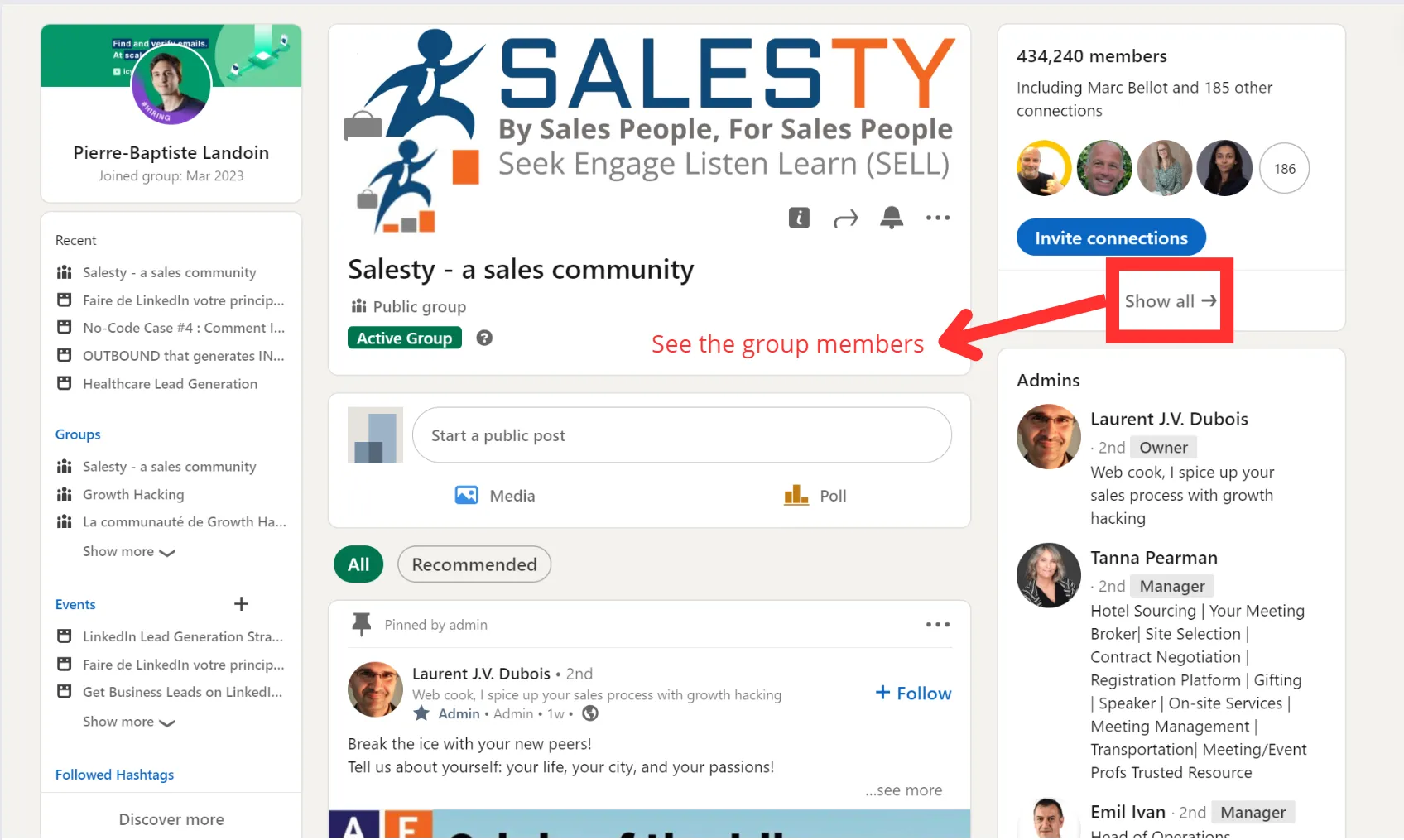
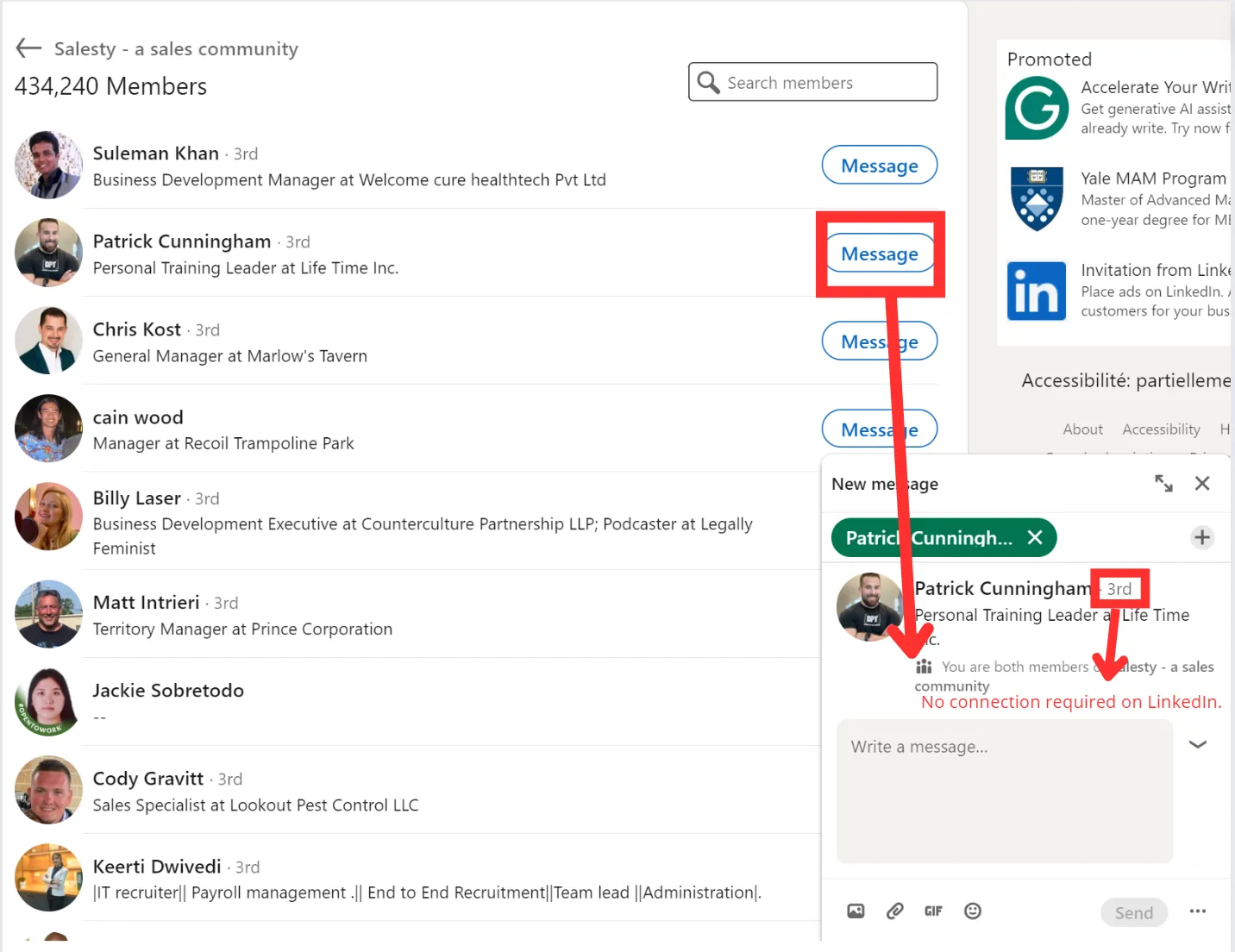
Tips to connect with people
Have a good profile
THE NUMBER OF CONNECTIONS :
Less than 500 connections, people would think that you are not using LinkedIn effectively.
Too many connections could be not good for the impression, you should not connect to everyones without knowing them.
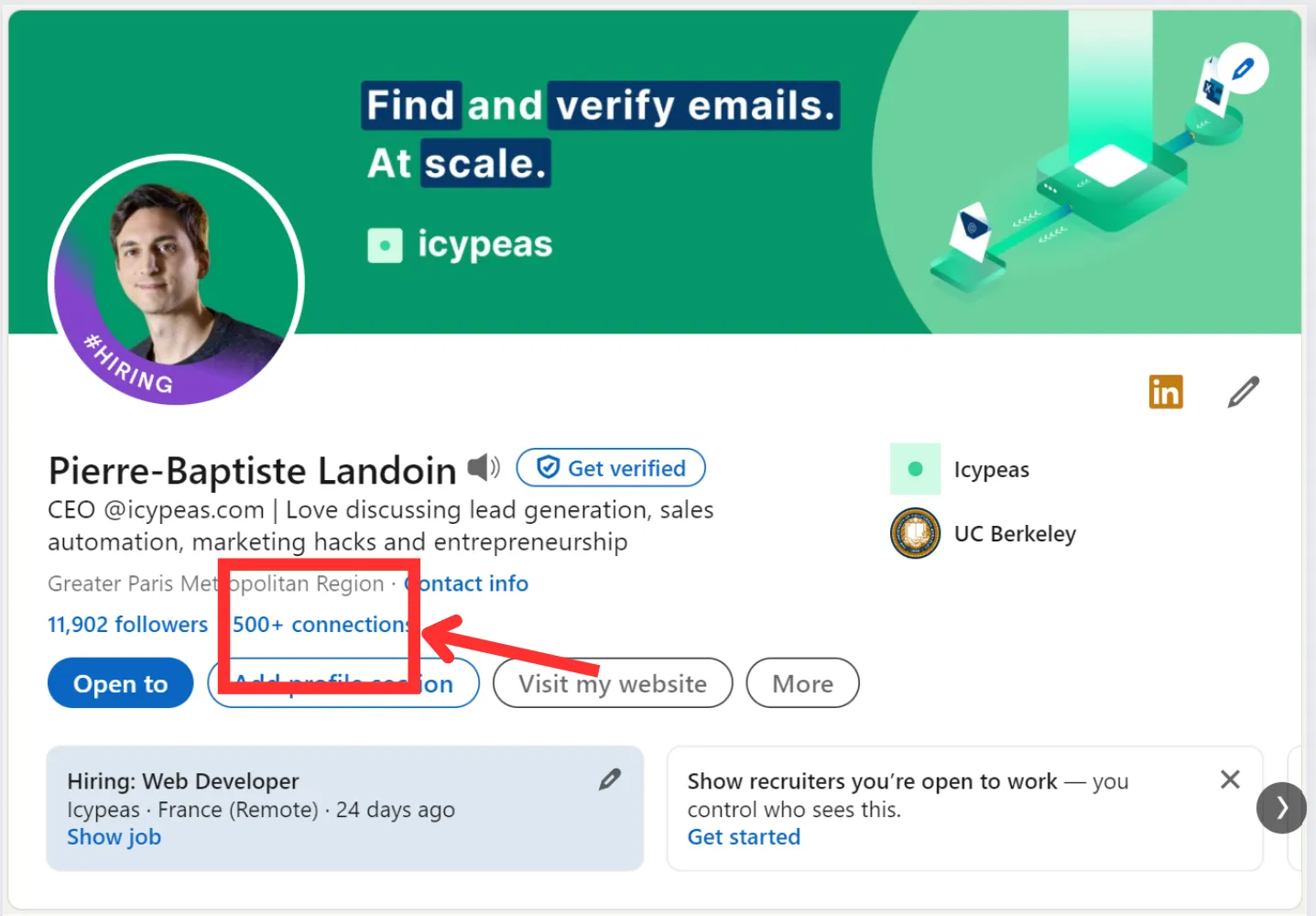
Optimizing Your LinkedIn Profile :
Help you look more professional :
- High profile quality
- Picture is a headshot with a clear background
- Compelling headline
- Key words
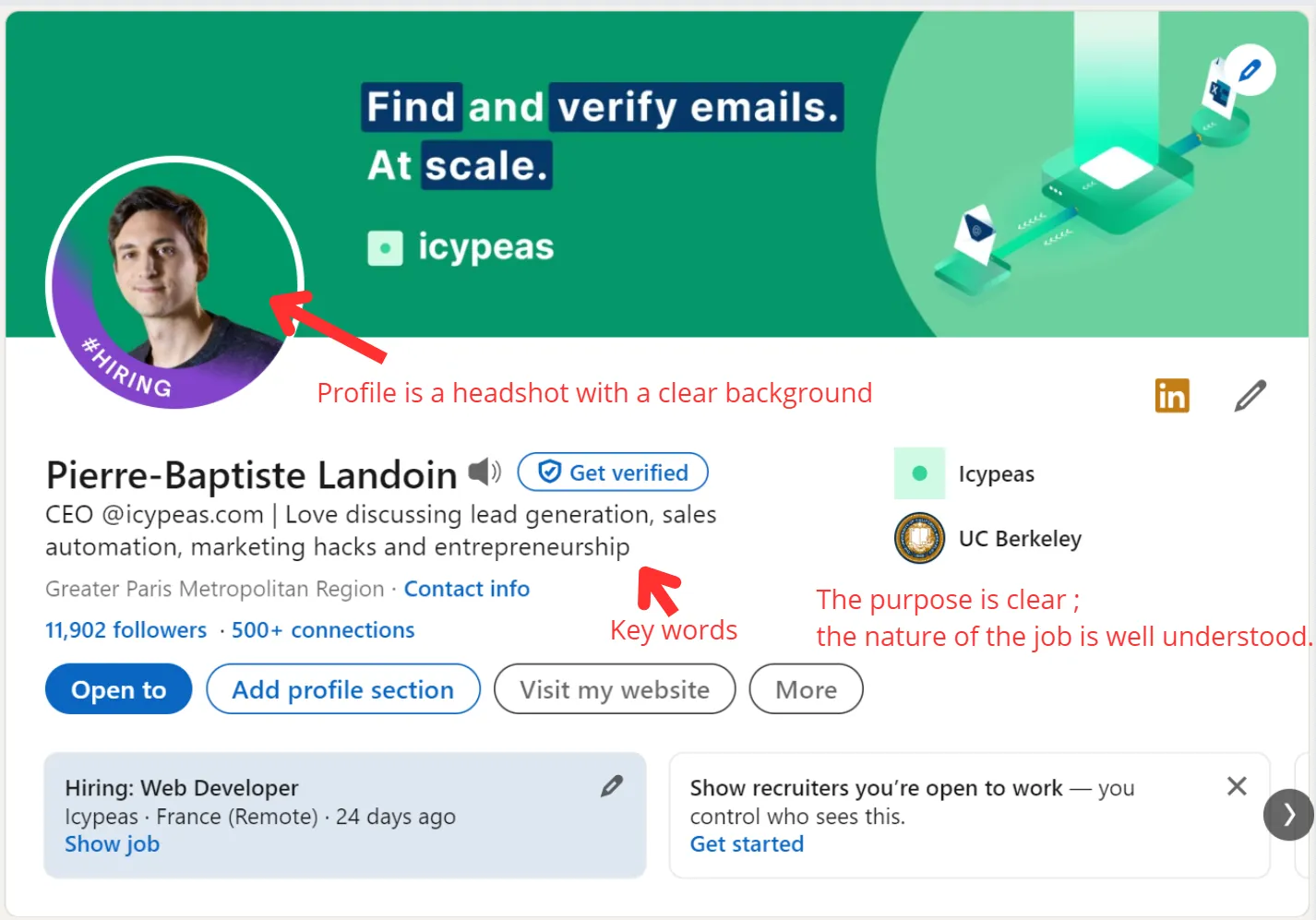
Linkedin request to grow your connection
Opt for quality over quantity: Avoid sending unnecessary connection requests with messages. If it doesn't add value, skip it to save time both for yourself and the recipient.
But if you send a note :
Remind that :
Linkedin stays a professional network, you should be formal and polite.
When you’re sending a request, you are able to make a limited message.
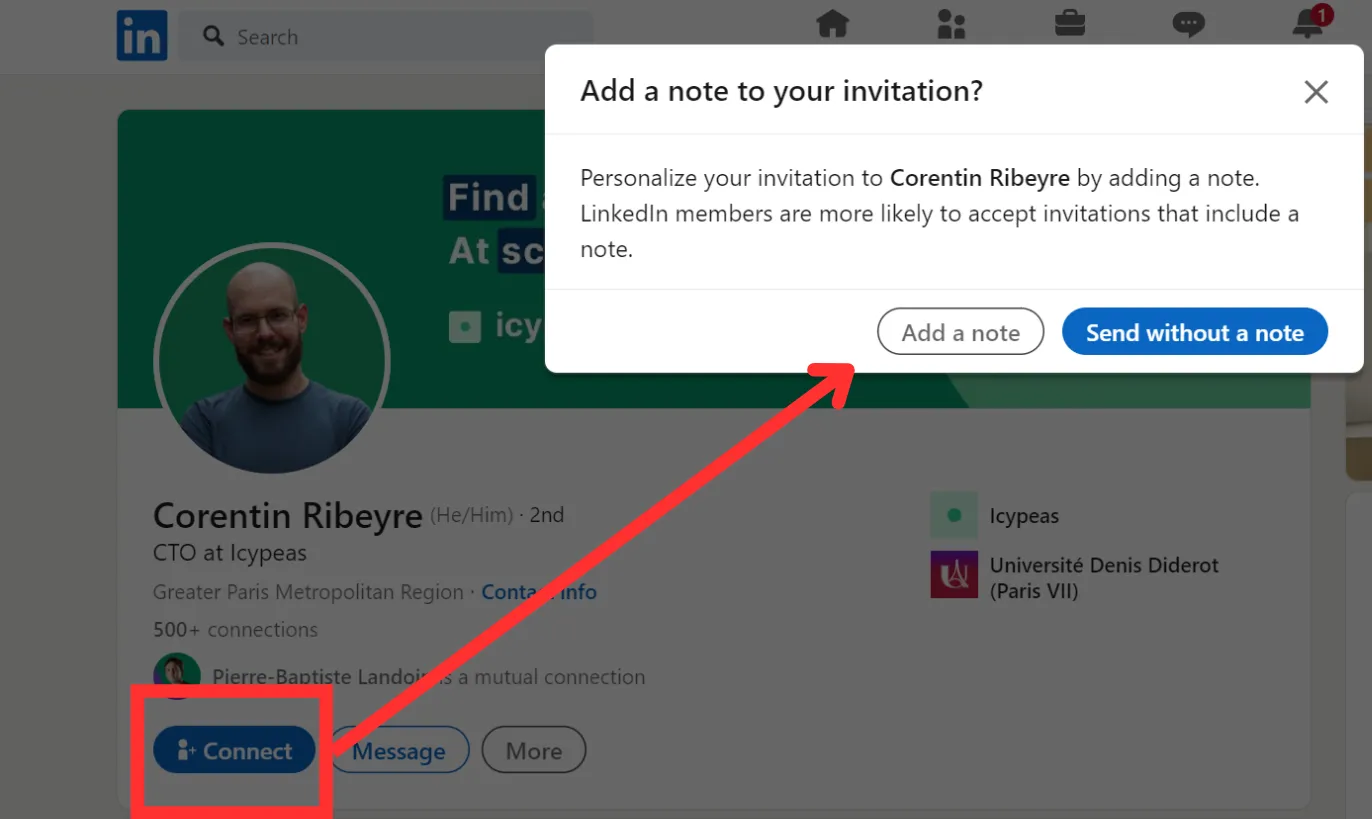
Here's my advice on what to do and what not to do:
DON'T DO :
- You don’t know them personally:
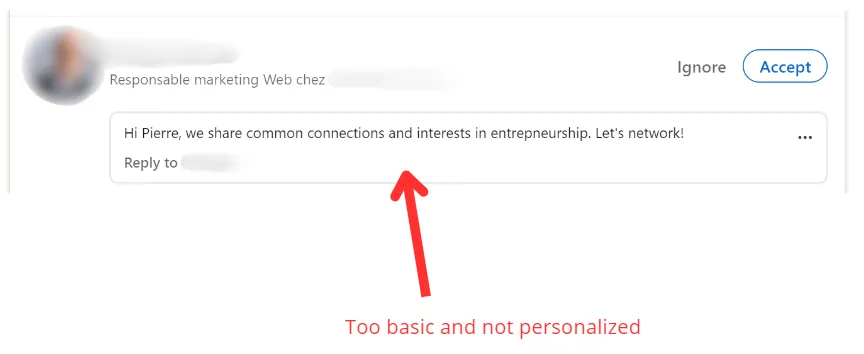
- Overwhelm or annoy your target with excessive details or self-focus:
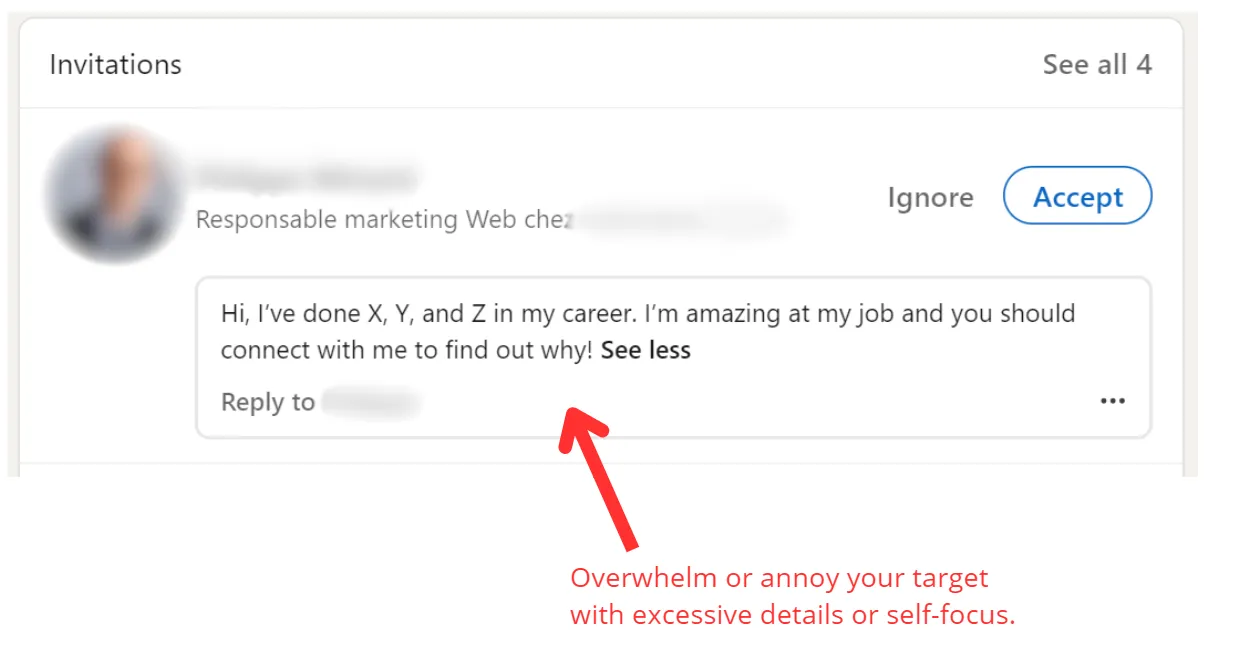
- Ignore the specific needs or interests of your target:
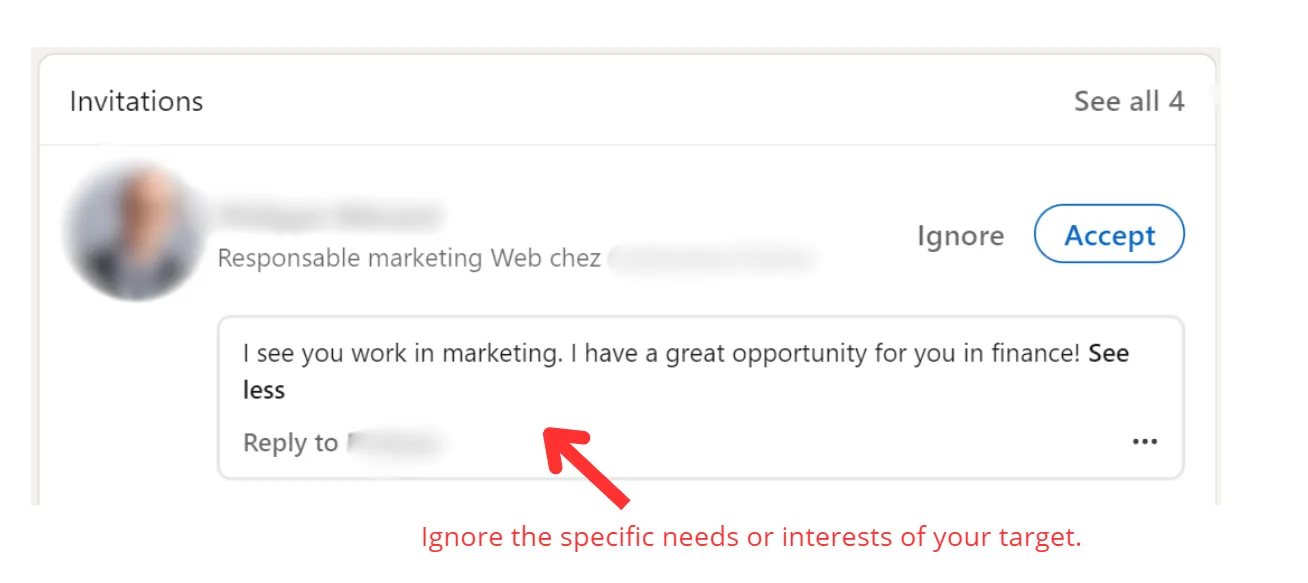
- Oversell or solely talk about your product :
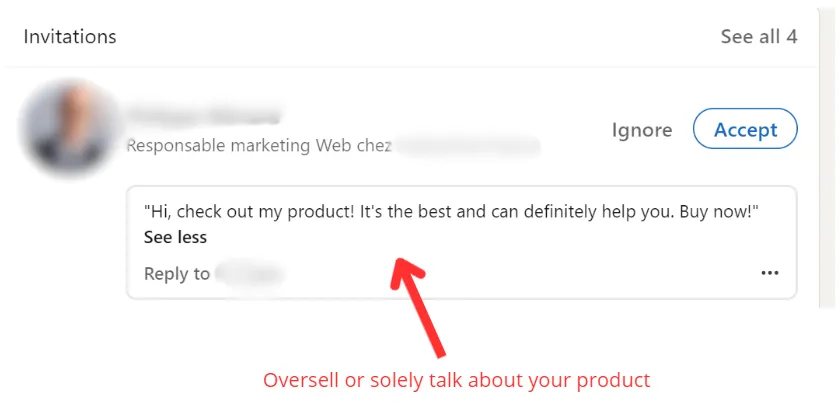
DO :
- Be as authentic, and respectful as possible. it could show that you are really - Craft personalized, brief, and concise messages:
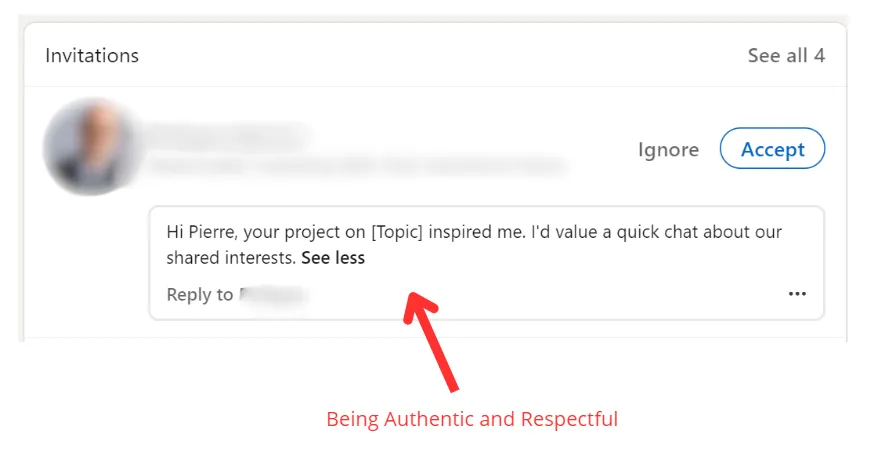
- Focus on how your product benefits the company, not just its features:
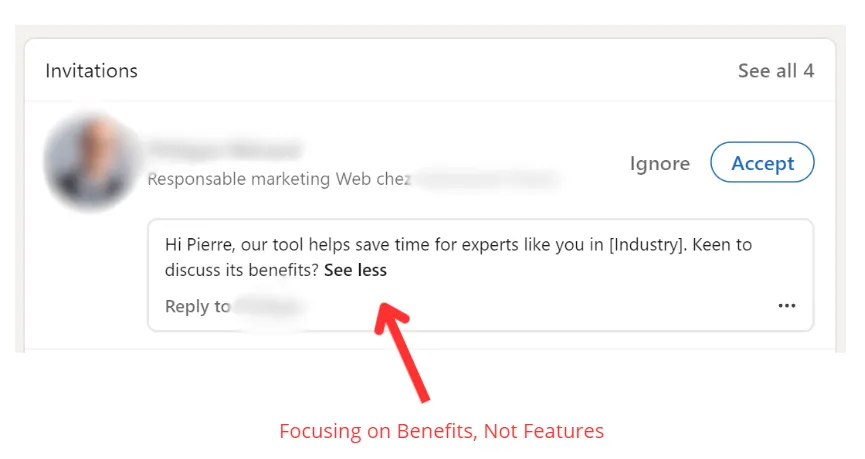
- Research your target's hobbies and interests to tailor your approach:
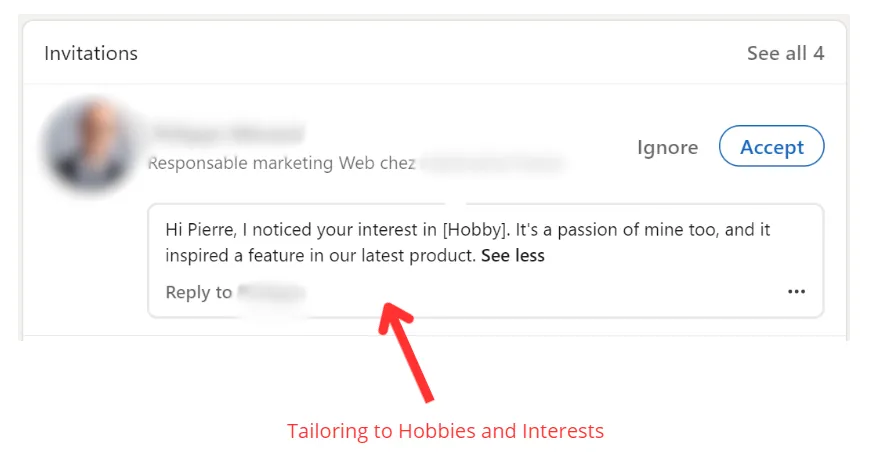
I have an email finder with a low bounce rate. → too brutal and too classic.
Could you be interested in increasing your leads? → It sparks interest while remaining respectful and non-intrusive.
More than half of LinkedIn requests go unaccepted; let's explore alternatives for expanding your network.Don't be discouraged; stay focused on your objectives.
Other questions often asked?
What is the difference between connect and follow on LinkedIn?
Being connected means both parties can view each other's shares and updates in their LinkedIn feed and exchange messages. Following someone lets you see their posts and articles on your feed, without establishing a direct connection.
Can first-degree connections influence your LinkedIn profile's visibility?
Absolutely. A robust network of 1st-degree connections enhances your visibility through improved search result placement, appearances in 'People You May Know,' and increased interaction, thereby boosting your profile's visibility.
How can I grow my network by leveraging first-degree connections on LinkedIn?
To extend your network through first-degree connections, explore their networks, send personalized connection requests to potential contacts, request introductions from those connections, start engaging conversations, and actively participate in LinkedIn groups where your connections are involved.
Why can’t I see my 3rd degree in LinkedIn?
- At times during research, you may come across profiles whose names are not visible, and you are unable to click on their profile.
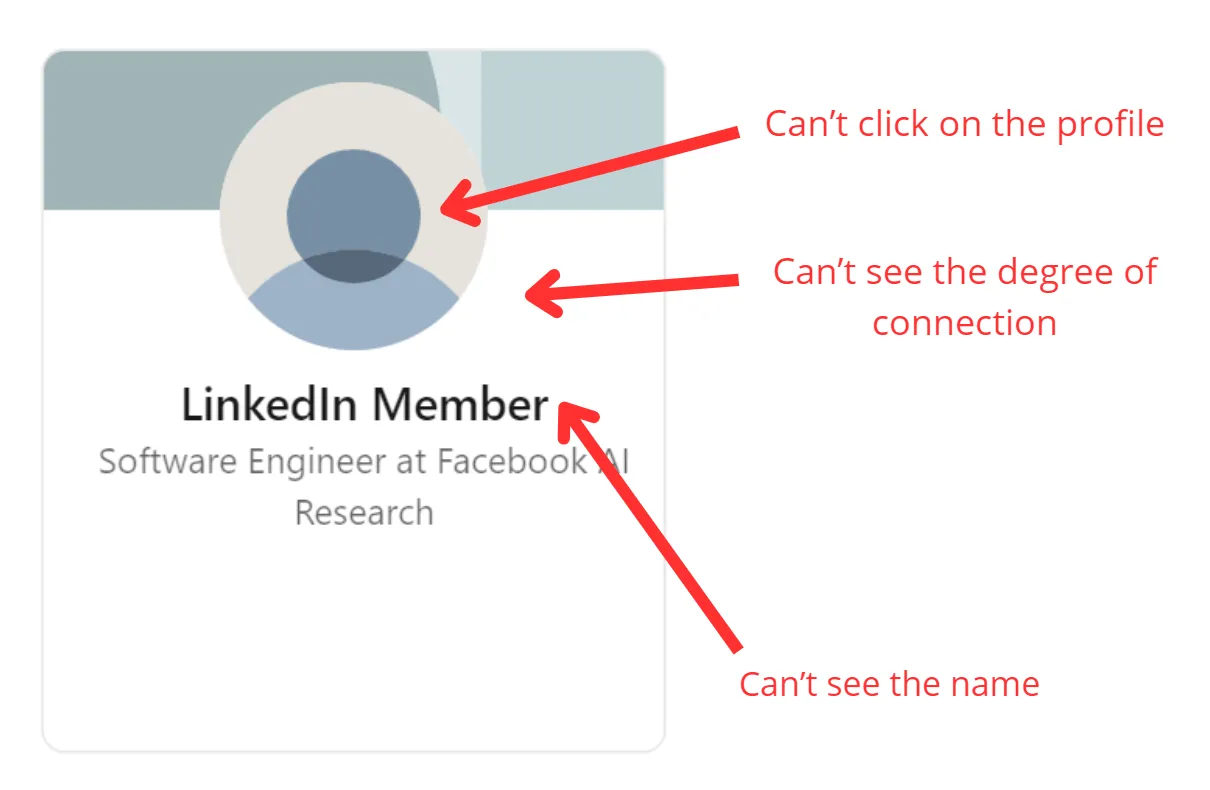
- These individuals have opted to restrict their profile visibility through Privacy Settings. One consequence of this limited visibility is the inability to send them connection requests directly. To connect with them, you must first establish connections with some of their contacts or engage in similar LinkedIn groups or events.
Do LinkedIn connection requests have a time limit?
Indeed, LinkedIn connection requests do expire. They automatically lapse six months after being sent if they are not accepted.

No items found.
.avif)
.webp)